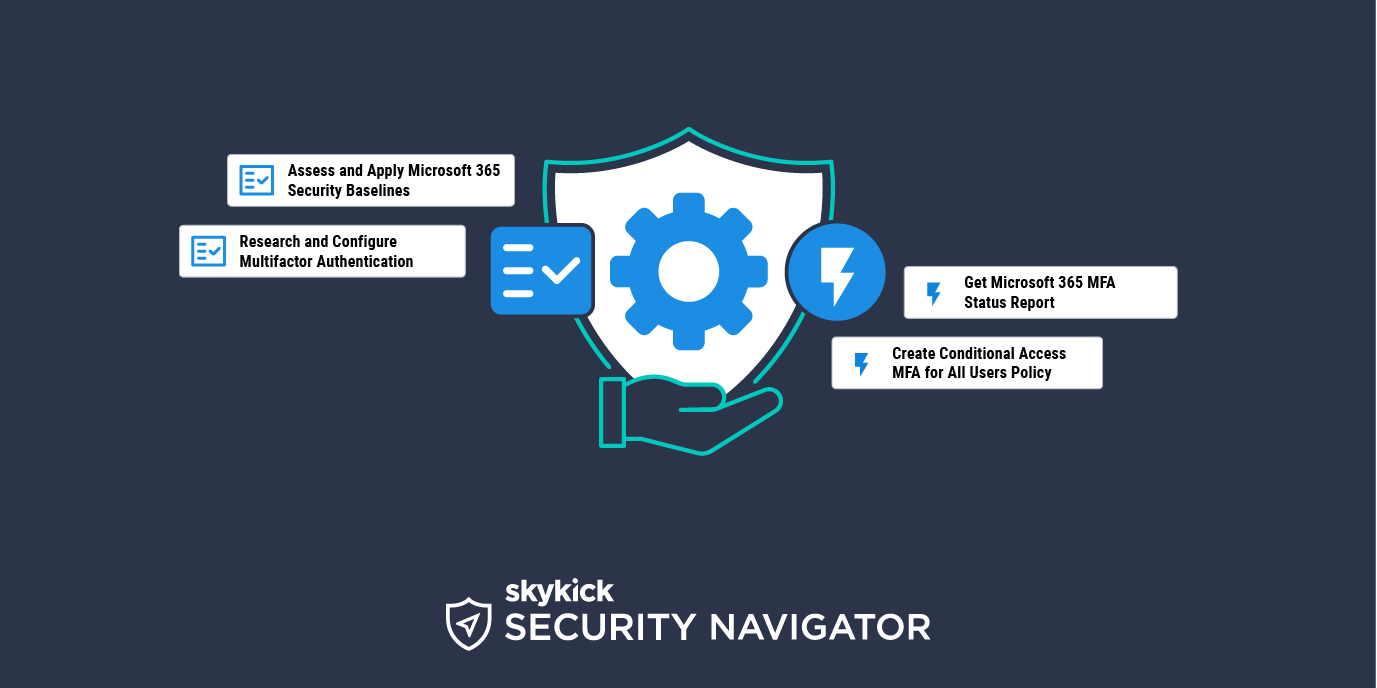Fight & Prevent Cyber Threats With Thousands of Commands
Industry data suggests that only 16% of Microsoft partners consistently sell and deliver security services as part of their standard M365 MSP offering. However, 88% of M365 customers state that securing their user data and devices is a top concern. This is a multi-billion dollar industry for MSPs.
In this blog, we will explore why choosing the right automation tool is crucial for MSPs to tap into the booming industry of M365 Cloud Security.

Challenges for Cloud Security Providers
For the majority of MSPs, providing security services to small and medium sized business is cornerstone to building a healthy revenue stream. Whether an MSP has 10 customers or 1000, being able to scale their offering is the key to being able to profitably deliver services.
The field of Cloud Security has inherent challenges with respect to an MSP being able to scale their offering. First, there are thousands of potential security actions which may need to be taken. These actions depend on M365 usage, licensing, prior IT management, compliance needs, M365 secure score, cyber threats, vulnerabilities, and more.
New recommended security actions can emerge at any time, from new threats emerging against an existing tenant, end users becoming vulnerable to attacks, or new M365 security settings becoming available…to name just a few.
Action must be proactively taken by MSPs offering cloud security to these customers. Not only does this challenge of identifying required action exist for each customer, but requires continual monitoring of every customer under management. And when an incident or opportunity arises to increase security, the clock is ticking.
In our prior blog, we have covered how Security Manager first helps partners identify when action is needed, across an MSP’s entire customer base, all in one place.
But how can an MSP then act to improve security across their entire customer base? How can they do so in a standardized manner across their workforce? How can they deliver a consistent, professional experience to each customer? And how can they do all of this across their entire customer base at-scale?
Security Manager automation was designed to scale out the actions that successful Cloud Security Providers perform for their customers.
“With SkyKick automation, we increase our service offerings, reduce cost, drive growth and profitability, and differentiate as an MSP.”
– Atlas Technica
One Place for Comprehensive M365 Security Management
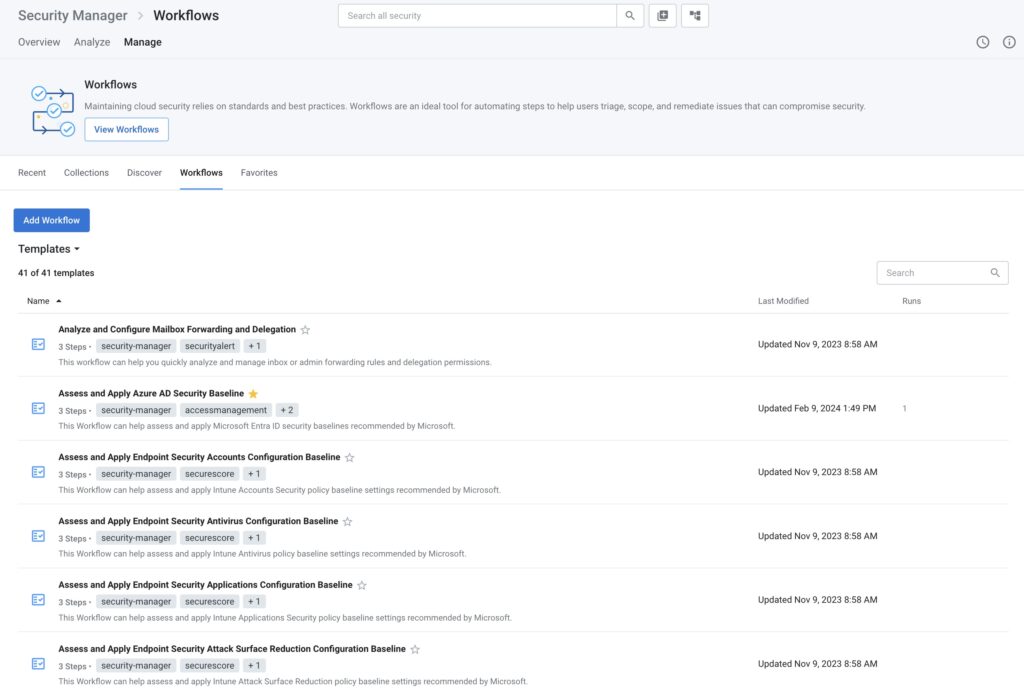
Commands and Workflows are provided within Security Manager to specifically help MSPs vet and perform solutions against one or all of their customers efficiently. These were designed to require only a few mouse clicks and require zero coding experience.
To date, there are over 5,000 individual Commands available within Security Manager. These are tied to an intelligent search feature which empowers your team to see all the automation available within Security Manager.
To simplify the interface, the most common commands have been rolled up into 40 Workflows.
These 40 Workflows cover all of the common security actions which an MSP will need to deliver security for a customer’s M365 tenant. Each workflow contains multiple steps which run individual commands automatically, ranging from generating a snapshot report, compiling information, or configuring security settings.
Administrators of SkyKick Security Manager can build their own reports, and also limit access to specific reports for their employees to further simplify and standardize the tooling available to their team.
Every Security Manager workflow contains the following features:
- Customization: An interactive list of individual commands is shown in every workflow
- Instructions: Layman explanations and links to Microsoft articles related to each of the commands in a workflow
- Scheduler: Ability to run the automation now or schedule in the future, with the option to make recurring
- Drill-down details to see the actual code the command will run.
- View status of workflows past, present, and future
- Drag-and-drop code: Ability to re-order the commands with no coding required
- Workbench: Add to existing workflows or create your own from scratch
Workflows combine the most up-to-date security best practices from Microsoft while allowing MSPs the freedom to customize their automation.
Automation in Action
When it is time to take action for a customer’s M365 Security, time is of the essence. Whether there has been a threat which you’ve identified through Security Manager’s dashboards and reporting, or whether you’re performing routine maintenance, the ability to perform these actions efficiently impacts your customer’s experience as well as your internal costs.
For instance, MFA is a common area which requires ongoing maintenance for each M365 tenant. MSPs can apply Conditional Access-Based MFA for those customers with a few simple clicks:
Perform powerful security measures with automation using Security Manager Workflows
One Arsenal of Automation
Security Manager workflows were designed specifically for MSPs to manage their customers’ security, both individually and in bulk. Aggregating the most common and useful 5000+ commands, these workflows make advanced operations code-free, repeatable, and consistent across MSPs’ personnel and their customer base.
MSPs who can harness security automation will not only manage internal costs but also retain a growing number of customers at scale.
The Cloud Security industry is ripe with opportunity for MSPs, and Security Manager is here to help.