Background:
Over two years ago, SkyKick launched its inaugural self-service experience for its Cloud Backup offering. Together with its partner-only business model, the launch demonstrated our commitment to enabling and empowering the success of our partner community. It exemplified SkyKick’s focus on helping partners build profitable cloud practices that drive end-customer satisfaction and enhance SMB business productivity. To this day, SkyKick is the only Cloud Backup vendor to offer a self service experience to partners.
The first iteration of the self-service portal gave partners the ability to grant customer access to a portal, featuring the partner’s name and logo, where customers could manage their own Cloud Backup subscriptions. However, the portal did not offer sufficient white label capabilities (eg. the URL still had SkyKick in its root) and partners requested a better experience.
To address the demand, we launched a Beta version of a full white label self-service portal in June 2017. This gave partners the ability to customize a range of website options for their customers’ Cloud Backup experience, which included:
-
- Partner header and logo
- Partner company name in the web page
- URL customization (domain or sub-domain)
- Favicon
- Support contact information and ‚learn more‘ links.
Partners had the ability to let end customers manage their cloud backup accounts on their own – while in a customized, partner branded web experience. The enhancements helped reduce operational costs and built stronger customer relationships – which are keys to building a successful cloud practice. While enthusiastic, partners were not able to access all of today’s functionality that they deemed critical – i.e. the ability to do Point in Time restores or backup Microsoft Groups. Since the initial Beta, we’ve been building a more robust white label experience, one that addresses the demands of our partners and ultimately the success of their backup business.
Today:
SkyKick is pleased to announce our updated self-service experience for Cloud Backup which now offers:
- Full functionality
- A robust white label experience
- Two levels of access
- Improved sign-on for customers
What does this mean?
Full functionality
End customers accessing their self-service Cloud Backup portal now see the same product functionality partners have in the SkyKick Partner Portal. This helps ensure a closer connection between the end user experience and Partners‘ brand, plus their market offering. As well, there is feature parity between the partner facing and customer facing experiences.
Robust white Label
All previously released white label features such as customized URL, logos, Favicon, and support contact information remain available to partners.
Two levels of access
Previously the white label self-service portal only offered search and restore access. Customers are now granted read-only (search and restore only) or full write (which adds more capabilities, such as the ability to add or remove users). For orders placed through marketplaces, end customers can also manage their user licenses.
Improved login for customers
Customer access can be performed using their own Office 365 credentials. This makes login both easier and more secure.
How to implement the new self-service option:
The new Cloud Backup self-service functionality is initially being released as a Beta, to help SkyKick gather direct partner feedback and further improve the overall experience. The service is open to all registered SkyKick partners and available at no charge. To request access to the feature take the following steps:
- Go to the SkyKick Partner Portal, select ‚Syndication‘ in the left navigation and under Syndication select ‚White Label‘
- Click the ‚Request Access‘ button
- Once you receive your ‚access granted‘ email notification (please allow 24-48 hours), follow the additional steps to create, review and publish the White Label Cloud Backup Portal.
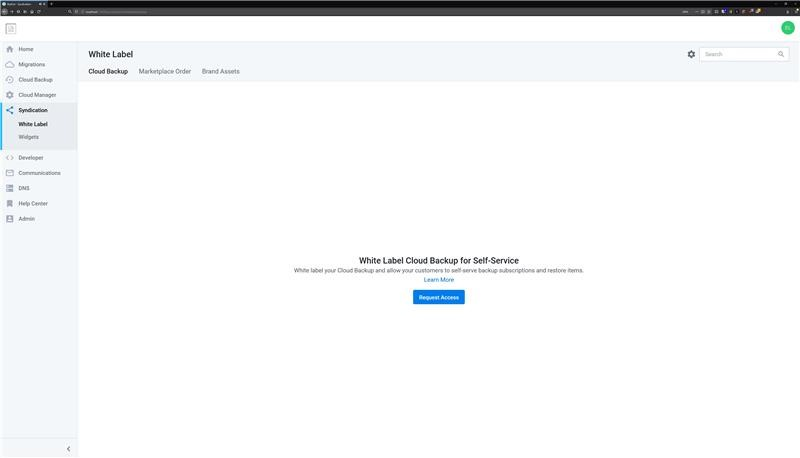
For more detailed information, see White Label Cloud Backup Customer Self-Service Portal. To learn more about leveraging SkyKick Cloud Backup in your practice, please reach out to your account manager or support team (support@skykick.com).


