Increase team productivity, improve customer satisfaction and grow revenues
New capabilities with SkyKick Cloud Manager are here! Learn how Monitor and Schedule can get your Cloud Desk front-footed and focused on MSP operations, without the headache.
Announcing NEW capabilities in Cloud Manager – Monitor and Schedule
Keeping up with the demands on your cloud services practice and MSP operations, from deployment and configuration to ongoing management and support can be challenging. Without the right tools and automation, it is easy for the Help Desk team to get stuck in the crush of reactive tickets and away from proactive services that increase security or customer satisfaction.
As part of SkyKick’s continued focus to bring powerful automation to MSP operations, we have just released expanded capabilities in Monitoring & Scheduling.
- Scheduler – At the simplest level, Scheduler does exactly what the name suggests. It makes it possible to preschedule automation to perform tasks in the future like adding or offboarding a user. By letting machines do what they do best, your team no longer has to keep track of or remain available at odd hours to execute these tickets.
- Monitor – The ability to schedule automation, coupled with SkyKick’s dedicated focus on Security automation allows you to build out Monitoring capabilities. Now, you can automate the regular monitoring of key customer information like security settings, user data, or application adoption.
For more information, see Cloud Manager Monitor and Schedule.
Across these new capabilities, we are automating the running of automation so your team can save valuable time and energy, while boosting productivity (it’ll feel like you gained another employee!). Here is a small sample of what partners are using the Monitor and Schedule capabilities for to support their cloud administration and management needs:
- Scan Microsoft 365 or other supported SaaS applications for security or other system or policy settings or issues
- Regularly gather critical information like license counts, mailbox statistics, or user settings to inform customer conversations, create reports, or streamline reactive support
- Monitor usage and adoption of popular productivity applications like Microsoft Teams
Get started quickly with prebuilt, prescheduled automation
While any commands in Cloud Manager can be scheduled, to help partners immediately leverage the power of scheduled automation, Cloud Manager includes three prescheduled tasks that automatically run as soon as you add your first customers and connections to Microsoft 365 and two commands specifically designed for the Monitor and Schedule that you can add on your own. These can be found in the Monitor & Schedule Collection in the Command Center. For more information, see Cloud Manager Collections.
Prescheduled tasks
- Monthly Microsoft 365 Security Assessment Report
- Weekly Microsoft 365 Mailbox Report
- Daily Microsoft 365 User Status Report
Ready-to-schedule tasks
- Microsoft 365 MFA Status Report
- Microsoft Teams Activity Report
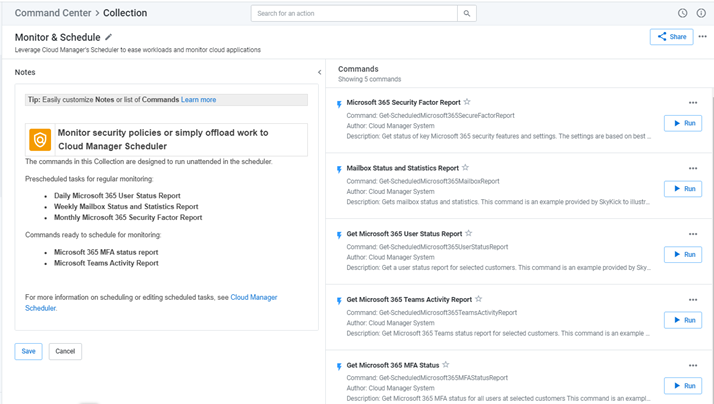
Let’s take a deeper look at what each of these tasks in the Monitor and Schedule Collection helps you accomplish.
Streamline security monitoring across multiple settings and customers
With the constant and evolving threats, especially for remote workers, it is vital to ensure the baseline security for your customers remains intact. The Monthly Microsoft 365 Security Assessment Report is prescheduled to monitor 15 critical security settings across all customers, including MFA, password settings, malware file filtering, mailbox auditing, Anti Phish, and more.
Expert Tip: If you discover gaps from the Assessment Report, Cloud Manager also includes easy to use automation to configure and remediate the 15 critical security settings – no code required.
For more information, see the Cloud Manager Cloud Security Playbook.
Easily monitor email and mailbox health across users and customers
While monitoring details like mailbox statistics across users at a single company can be somewhat straightforward, performing such monitoring across customers can be both challenging and time-consuming. The Weekly Microsoft 365 Mailbox Report is prescheduled to obtain a variety of mailbox statistics, including item count, size, and more. These details can be used to inform reactive support troubleshooting, proactive management actions, and regular customer reports and conversations.
For more information, see the Cloud Manager Cloud Administration Playbook.
Improve security and user support with daily cross-customer report
Having ready access to user data can help partners quickly address security gaps like MFA and resolve reactive user support requests like assigned license(s). The Daily Microsoft 365 User Status Report is prescheduled to get key user status and settings across customers.
For more information, see the Cloud Manager Cloud Administration Playbook.
Ensure ongoing MFA protection across users and customers
MFA is a simple, but powerful feature that if enabled can combat most threats of unauthorized access to customer applications and data. In fact, according to the Verizon 2020 Data Breach Investigations Report, over 80% of breaches from hacking involve brute force or use of lost or stolen credentials.
The Microsoft 365 MFA Status Report can be scheduled to run on any desired cadence to report the status of MFA across all Microsoft 365 customers and users. If you discover end users without MFA enabled, it’s easy to remediate so your customers remain protected.
For more information, see the Cloud Manager Cloud Security Playbook.
Monitor Teams activity to improve support and drive adoption
For many small-to-medium-sized businesses, their quick adoption of Teams combined with its self-service capabilities has led to a sprawl of Teams, including many that are seldom used, abandoned, or redundant. This can make it exceptionally challenging for users to find, access, and manage critical data. For the MSPs that support Teams across many customers this sprawl and lack of standardization is driving up an increased number of help desk calls and management tasks.
The Microsoft Teams Activity Report can be scheduled to run on any desired cadence to create a CSV file report on a variety of Teams statistics and activity, including number of chats, date and time of last chat, SharePoint activity and storage, and more.
For more information, see the Cloud Manager Microsoft Teams Playbook.
Use the Monitor and Schedule to perform action mapped to your cloud practice and customer needs
In just a few steps, you can schedule virtually any command in Cloud Manager to run once or on a recurring basis. Simply:
- Select any command in Cloud Manager
- Set a specific start date and time
- Select any number of customers or all customers
- Schedule recurring actions to run until a specified end date or until canceled
- Set up notifications to inform specified users via email of actions taken and results
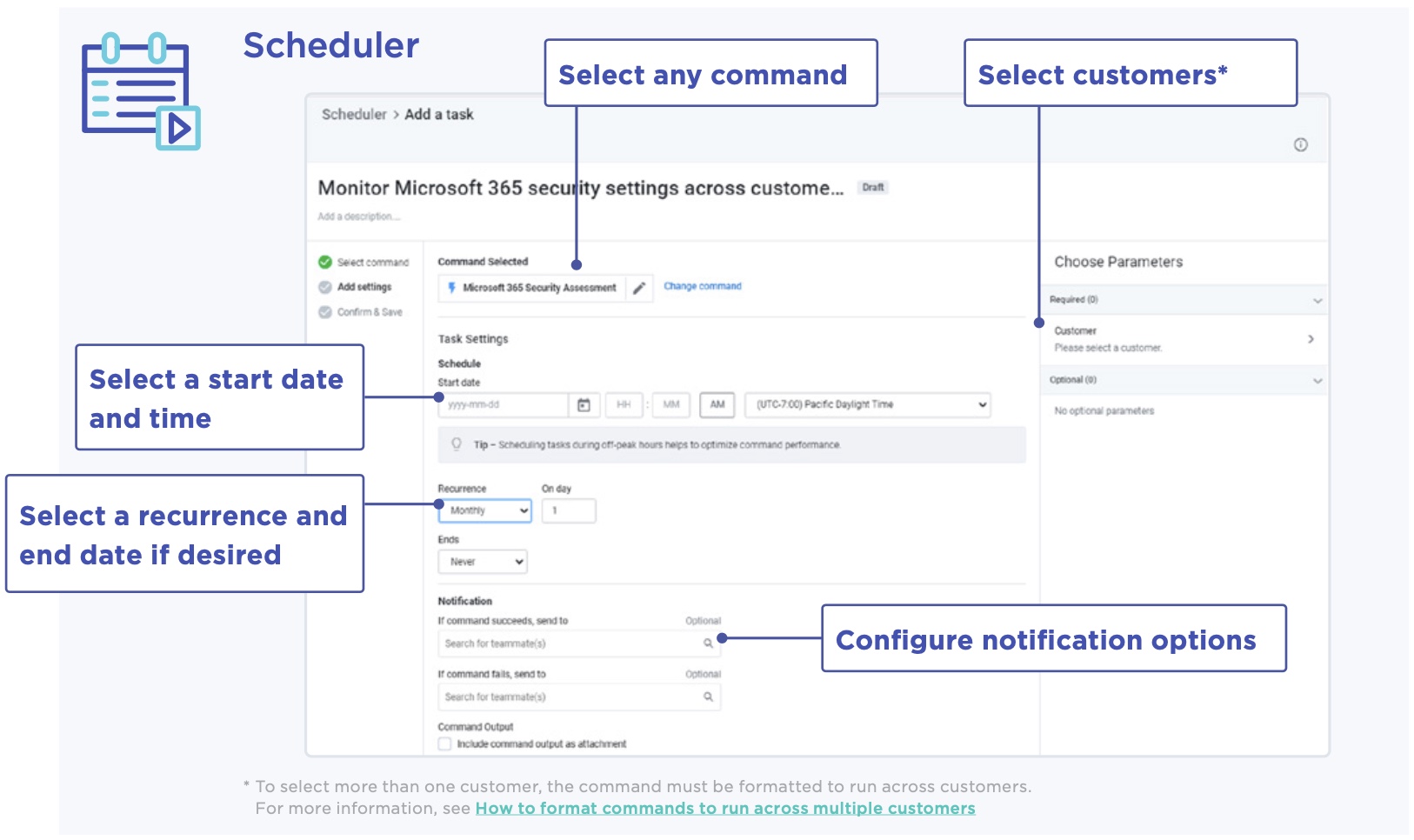
Learn More
To learn more about how Cloud Manager can help you keep up with the demands on your cloud services practice, from deployment and configuration to ongoing management and support, see Three big bets to expand your MSP business.


