Professional-Grade Customer Security Reports to Engage 100% of your M365 Customers
Engaging customers about their cyber security posture is key for MSPs to effectively provide cybersecurity services. Top MSPs in this space agree that customers want to be more engaged with their security. Engaged customers not only achieve higher security but get more value from their MSP. But engaging with customers about their security posture can be challenging and time-consuming for MSPs.
SkyKick is on a continual mission to help MSPs be the hero with their customers. We are introducing a brand-new feature in Security Manager: Security Navigator.
Security Navigator was built to help partners manage their customers cybersecurity. It takes the mystery out of cybersecurity management and enables MSPs to engage with 100% of their customers with professional, robust, industry-specific reports.
The Challenges of Engaging Customers
A growing number of customers are becoming more active with their MSPs about cybersecurity. Some customers are interested but may have difficulties prioritizing their involvement with security in their busy schedules. And other companies have not yet begun to invest time or resources in security with an MSP.
Regardless of where customers are in their security journey, there is a huge opportunity for MSPs to guide them. According to COMPTIA, 58% customers view security compliance as a priority for 2024, and that number continues to grow. But it can take quite an investment in time and resources for MSPs to establish a game plan for prospective customers and existing customers. And within each of these categories of customers, how do MSPs prepare the right types of information to stakeholders ranging from in-house IT personnel to CEO?
What types of information should an MSP provide in a consultation? Should you only reach out when issues arise, or should you have a regular cadence? Are there different standards and goals for customers in different industries? And how much customization in reporting and presentation materials can you realistically provide all types of customers, from prospect to evangelist, while remaining profitable?
It can take time and senior-level expertise to answer these questions. And only then can the creation of a customer-facing presentation materials begin. How much time will that take to produce a quality, actionable, and repeatable security report?
Security Navigator was built to address these challenges and enable an MSP to easily standardize on engaging customers with the new Customer Security Reports.
Introducing Security Navigator
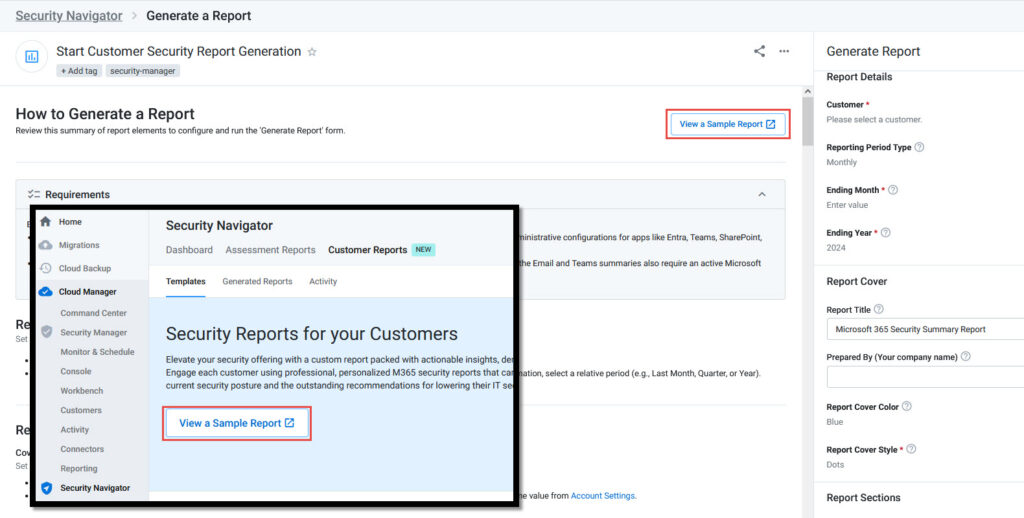
Security Navigator contains a new reporting feature within Security Manager designed to allow partners to quickly generate a robust and professional customer-facing security audit.
This new feature, Customer Security Report, aggregates a selection of the best customer-facing security reports that have always been available in the arsenal of Security Manager reports. But now with this single report, information such as Secure Scores over time, Incident Reports, and M365 Licensing are even more meaningful and actionable by providing them in context together.
Additionally, Security Navigator contains several new features:
- Customer Security Reports: Professional, client-ready M365 security reports suitable for any customer stakeholder. Choose from 13 different reports to include in a branded audit you can take to your customer in minutes. Learn More…
- Industry-specific details: The report is automatically tailored to the customer’s industry, so you can compare them to other similar businesses’ Secure Score goals, Security Configurations, M365 licensing, and more
- Compliance Standards: The report contains a customer’s status against the major compliance standards such as CIS, NIST, ISO/IEC 27001, Essential Eight, and HIPAA
- Security News: The latest insights and news relevant to this customer which may impact goal setting and M365 license conversations
Think of Security navigator as a portfolio of ready-to-use reports to deliver immediate value on secure scores, benchmarking, and compliance for their industry.
Customer Security Reports In Action

With Security Navigator, you can generate a Customer Security Report for any or all customers in just a few minutes. And our templated design makes it easy for you to fully customize each report for each customer, as well as save custom templates.
Perhaps you have 20 customers already paying you for security services. For these customers, you have already scheduled the Customer Security Report to be generated on the same day of each month, for the prior month. This report is automatically generated to recipients you’ve already defined, enabling you to be ready to review with a customer with minimal preparation time.
Additionally, since this report can be set as recurring on a set schedule, it helps you deliver reliability and peace of mind to your customers, as it serves as a heartbeat reminder to you and your team that it’s time to deliver that consistent security session with your customer.
For those other existing customers who may have difficulty finding the time to engage with, you can review their Customer Security Report output, and choose to customize it further to encourage their participation in a security session with you.
For example, one customer’s M365 licensing may be inadequate to allow them the configurations to be compliant with a certain Security Compliance Standard to which other companies in their industry are compliant. For these customers, you may choose to append the M365 Baseline Security Standards report. Located in Security Navigator’s Assessment Reports tab, you can append a wealth of additional reports all in one place. The M365 Baseline Reports found there would enable you to prepare an double-click action plan for each specific end user once you’ve gotten to the M365 Licensing section of their Customer Security Report.
And for prospective security customers, those clients for whom you may help administer M365, but have been difficult to convince to invest more in security, perhaps you choose the basic report or sample report to give them a sample of the amazing security offering you can provide.
Security Navigator enables MSPs to quickly generate security MBRs, to expand their margins, and also to win new business.
One Report to Rule Them All
Security Navigator was designed specifically for MSPs to engage with customers.
Wherever your customer is in their security journey, with Security Navigator, your team is able to deliver comprehensive and standardized security consultations to 100% of your customers.
When these valuable reports are delivered on a regular cadence such as Monthly Business Reviews (MBR), partners are able to charge a premium for a deeper level of security services just by having this automatable report. Some partners have already projected profits of over $50,000 annually across their partner base.
58% of customers view security compliance as a priority for 2024. [1] With Security Navigator, MSPs are engaging with customers to win new business, deliver better security value to existing clients, increase profits, and most importantly make companies more secure.
And Security Navigator is included with your Security Manager subscription.


