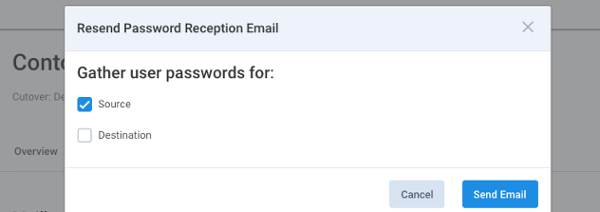Over my years working with thousands of partners and their projects, I’ve learned that migrations are like snowflakes. No two are quite alike. We are continuing to enhance and develop Migration Manager features that give you more control of the migration automation experience.
With the release of the new Migration Dashboard we’ve doubled-down on flexibility. The new portal gives partners even more control over various aspects of a migration project and provides a future-looking scaffolding for even more controls.
This week, I’m excited to highlight some new functionality available to partners for configuring SkyKick’s automated communications to end customers.
First, the communications options for the order are now directly configurable after the migration project has been placed.
Email Options – Recipients and Languages
From the Overview section of any migration project, selecting the Communications tab allows partners to turn the communications on or off and dictate where they’d like emails to go.
- Each End-User
- Partner Contact
- Customer Primary point of Contact
Partners can also change the language of the emails; choosing between:
- Dutch
- English
- French
- German
- Italian
- Japanese
- Spanish
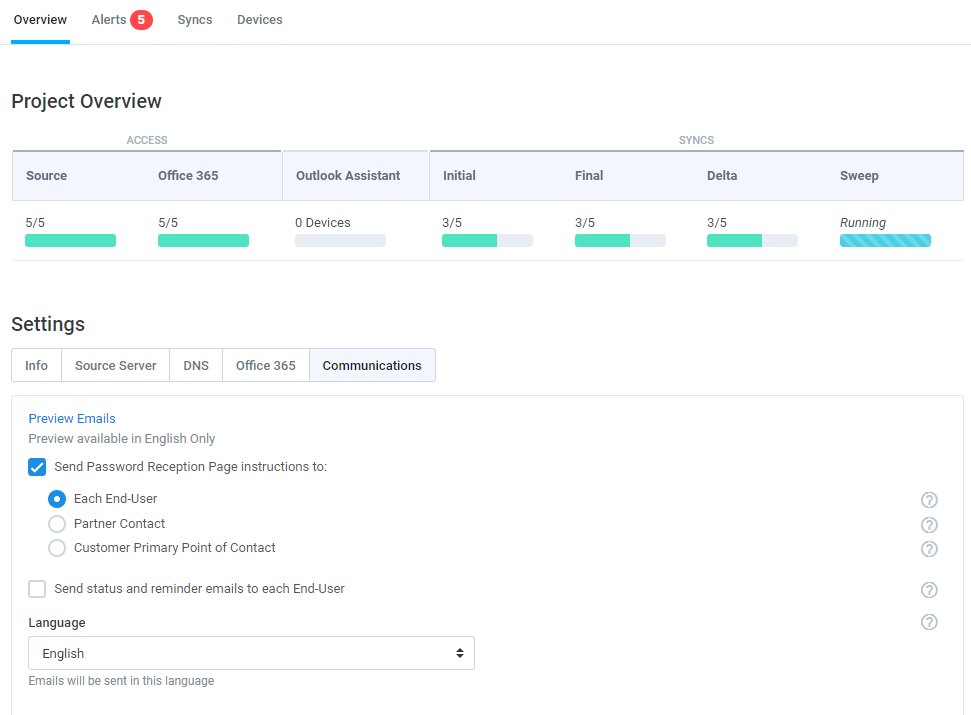
Password Reception Communications
The new updates also allow partners to resend Password Reception communications to end users targeting exactly what is needed for their migration scenario.
To trigger an email, first ensure the emails are going to the intended recipient using the Overview tab as shown above.
Then, head over to the Syncs tab and select the desired communications recipients.
Click the action button and select Resend Password Reception Email
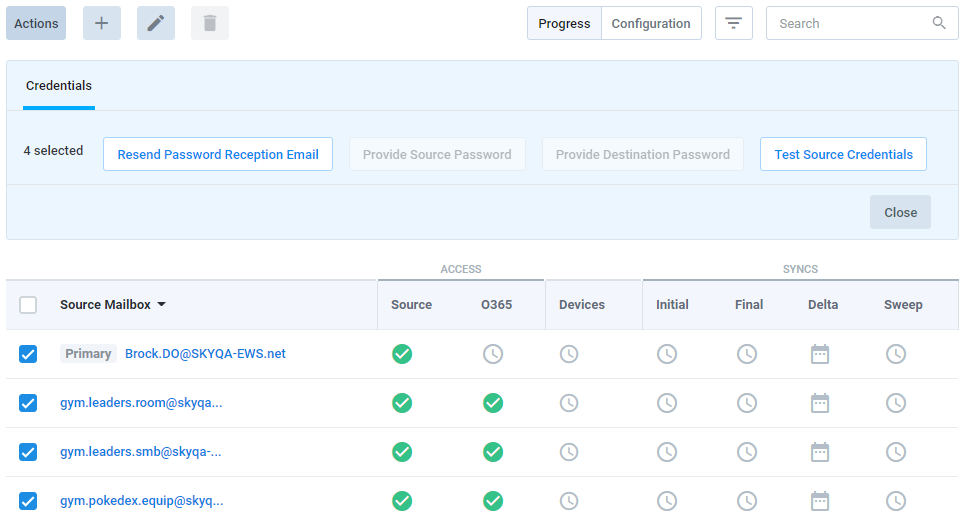
Select which credentials you need to collect and click Send Email
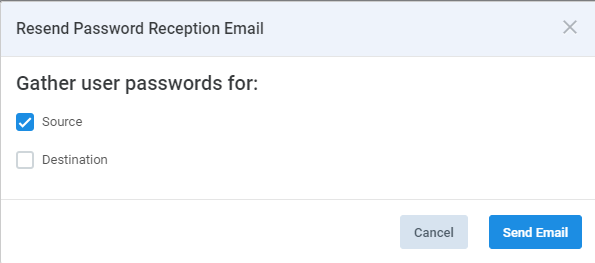
The specified users will receive emails requesting the needed information. We’ve honed these emails over 6 years and millions of migrating mailboxes to get you the results you need. These emails have an 97% success rate, so the users who receive them will interact.
For more information check out the SkyKick Help Center article: New Migration Dashboard.