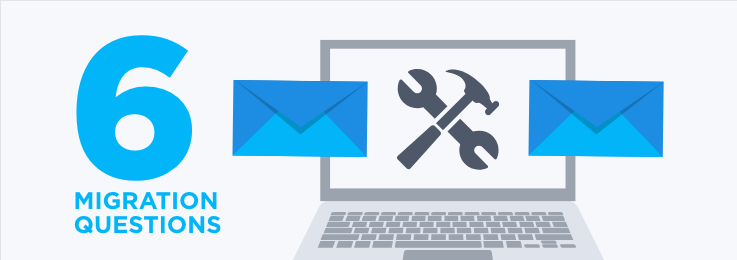Using the right tool for any job makes everything better. There is no more sense using a nail gun to hang a single picture on the wall than to build an entire house with no power tools at all. The same is true with Office 365 Email Migrations. That’s why SkyKick offers both Data-Only and Full-Suite Migration applications.
Full-Suite Migration applications
The SkyKick Full-Suite Migration applications (SMB and Enterprise) are like power-tools for a migration project. They are designed for partners to profitably scale their business by automating and streamlining 90% of an entire migration project, including Office 365 provisioning, Outlook configuration and profile creation, and more. They reduce costs and risk, and empower partners to perform more projects by optimizing their engineering resources.
Data-Only Migration application
The Data-Only Migration application does not offer all the benefits of the Full-Suite Migration applications – namely flexibility and more comprehensive migration project automation. While it is a less expensive option, Partners could find themselves spending more HOURS performing a Data-Only Migration. And, obviously, time is money. Remember to consider these costs when choosing a migration application type. However, if all you need to do is move server-side email data, it is a high-quality, multi-pass migration application designed for a high-fidelity migration.
Making the choice
You can use the following questions for each migration project to determine which SkyKick migration application is the right tool for the job. If your answers to ALL of the questions below is “Yes”, then the Data-Only Migration application may be suitable. If not, a Full-Suite Migration application is probably the right choice.
Question #1: Is the email migration for a single domain?
The Data-Only Migration application is designed to migrate server-side data for a single domain. It a migration project includes multiple domains, a Full-Suite Migration application will be required.
Question #2: Is the email migration from a non-POP/IMAP source?
With POP3 and IMAP source email servers, most or much of the email data is stored on the client, and therefore is not available to be migrated from the server. Full-Suite Migration applications use the SkyKick Outlook Assistant to migrate client-side data, including email data for POP3 and IMAP, as well as autocomplete, email signature, and more.
Question #3: Is it a cutover migration?
The Data-Only Migration application is designed for a cutover migration only. If a Staged Migration would be a better fit for a customer and their source server is Exchange 2007+, the SkyKick Enterprise Migration application offers this option.
Question #4: Will all destination objects already be created in Office 365?
Data-Only migrations, as the name implies, are focused on moving data, not all of the associated migration project tasks. If you are you prepared to create all destination objects in Office 365, or they have already been created, then the Data-Only Migration application may be sufficient. However, if you would like a tool that automates the provisioning of the Office 365 tenant and objects, and offers extensive control to customize email configuration, then a Full-Suite Migration application may be the better choice.
Question #5: Are you prepared to handle DNS?
Whereas the Full-Suite Migration application offers both Fully-Automated and Partially-Automated DNS, Data-Only migrations require that all DNS changes be performed manually.
Question #6: Are you prepared to manually configure Outlook for each user?
Many of the benefits of the Full-Suite Migration application are provided by the Outlook Assistant. In addition to moving client-side data (i.e. signature blocks and address autocomplete) it automates:
- Desktop and Outlook readiness checks
- Outlook configuration to work with Office 365
- Outlook profile creation in Office 365
If this automation is not required, or will be done manually, and the answers to all the previous questions are “Yes”, then Data-Only is a fitting option. If not, then a Full-Suite Migration application is probably the right tool for the job.