While your clients might think that moving to Office 365 means automatically getting a built-in backup system, savvy MSPs know that this is not the case. Data loss happens in the cloud, as our previous blog on “The Role of Cloud Backup in Office 365” discussed, and it happens on a surprisingly regular basis. When a “Whoops! I didn’t mean to delete that email/folder/SharePoint site” moment happens, clients that have a robust, easily-accessed backup in place are quite a bit happier than those that do not.
For this reason, many MSPs see putting a backup solution in place as mandatory, not optional. “We feel we have a fiduciary responsibility to ensure our clients’ data is protected,” says Matt Altschul, COO of Magnitech Solutions, Inc. “We sell SkyKick Cloud Backup as part of a bundle, and we require it.”
Today, MSPs looking to provide the business continuity benefits of a backup solution to their clients are faced with numerous good choices, which differ considerably in focus areas, technology, and business model. In this blog, we offer a framework for choosing the solution that is appropriate for your needs.
The big picture
According to a recent whitepaper study by the consulting agency AMI-Partners, savvy MSPs look for three things when evaluating any third party solution:
 |
1. Technical Completeness – Is the solution built around great products with innovative technology? 2. Partner Experience & Support – Is the solution easy to use and well supported? Is the vendor approachable and easy to work with? 3. Impact on Profitability – Are the vendor’s products and approach ultimately an engine of profitability for your business? |
Evaluating a cloud backup solution for Office 365 through this lens means asking questions such as: What exactly does the system back up? How difficult is it to implement? What does it take to restore lost data? What level of technical support is provided? Is the pricing straight-forward? And more.
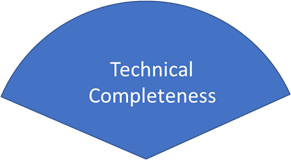 |
The most important factor: technical completeness If the Office 365 backup solution doesn’t actually back up everything that needs to be backed up, issues such as pricing and ease of implementation really don’t matter. To give your clients the level of service and protection they need in Office 365, a cloud backup system should have the following characteristics: |
- Ability to fully back up Exchange Online – As David DeCamillis, VP Sales & Marketing at Platte River Networks, points out, “Every company depends on email. It’s critical to the success of every business out there. And every company has had a situation where they’ve had to go back to historical emails. Period. So, backing up email is critical.”Of course, email is just one aspect of backing up Exchange Online. Look for a solution that will back up all Exchange data, including email, contacts, calendars, tasks, notes, journals and public folders.
- Ability to fully back up SharePoint & OneDrive for Business – If your clients are using SharePoint and OneDrive for Business, there are three little-known facts they need to know. First, a SharePoint Site Admin can permanently delete their SharePoint data, and an End User can permanently delete their OneDrive for Business data, making the data immediately unrecoverable. Second, all items in the Office 365 recycle bin are unrecoverable after 186 days. And third, an infection that affects the original file can affect synced versions, too.
“I initially thought that if you are syncing OneDrive and something gets infected, you could use version control to simply roll back to a previous version,” states Jim Richardson, Founder/CEO of Finchloom. But when he purposely infected his computer with ransomware in a live 25-minute webinar, Jim quickly proved this was not the case. “The ransomware infection instantly encrypted the files at both locations. But our SkyKick backup, which is stored completely separately, was not infected. With just a few clicks the files were restored.”
To protect your clients, look for an Office 365 cloud backup solution that backs up SharePoint sites, sub-sites, lists, and files, as well as OneDrive for Business files—and allows you to fully restore everything from individual files to entire sites, sub-sites, and accounts.
- Commitment to keeping up with Microsoft innovation – Collaboration Apps and Services like those in Office 365 Groups and Microsoft Teams are actively growing, and these new services now contain an increasing amount of an organization’s critical collaborative data. To address this, look for a cloud backup solution that backs up conversations, calendars, files, and the OneNote notebook within Office 365 Groups and Microsoft Teams.
- Range of global and granular restore options, including Point-in-time restore – The best Office 365 cloud backup solutions are those that offer a range of restore scenarios, from individual emails, files, and list items to bulk restores of an entire mailbox, public folder, SharePoint list or site, or OneDrive for Business account. It should also support Point-in-time restore, and offer options to do a hard (overwrite in place) and soft restore options. This flexibility is key to easily recovering from malware like Ransomware.
 |
Just as important: ease of use, customer & partner experience
|
- Easy to implement – Take a look at the Setup Guide. Do you have to install anything? Does it look difficult to configure? Does it provide a fully automated initial discovery of Office 365 data, or will you have to do that manually?
- Easy to support – Look at the solution’s options for restoring data. When your customer calls in a panic because they think they’ve lost an important file, you’ll be a hero if you can click a few buttons and quickly restore the data for them. But be aware that many solutions do not restore data directly to its former location, and some provide the ability to search for data, but not to browse for it within the folder structure of the Microsoft product. Will the solution simplify life for you, e.g. does it support smart search terms, wildcard search, and RegEx (Regular Expression) search?
- Easy to manage – Does the tool streamline ongoing management with easy discovery and remediation options? Does it provide automated notification or optional auto-enablement of backup for new users? This will easily ensure that every user is backed up and the most recent data is protected.
- Strong technical support – When questions or issues arise, will the solution provider be there for you in real time? Do they offer both email and telephone support? Is their help desk staffed by experienced techs? Are their support fees reasonable?
 |
And ultimately, does it accelerate your business’s profitability? An ideal Office 365 cloud backup solution not only does everything you want it to do from the data protection and user experience standpoints, it is also so easy to sell and manage that it truly accelerates your profitability. |
A backup solution that takes a great deal of time and technical expertise to support can erode your profitability. Look for a solution with restores that are fast and simple, and that allows you to offer a simple pricing structure with unlimited data storage, to eliminate complicated and time-consuming billing issues.
Finally, does the ISV also sell the service directly to end customers? This can diminish the client’s perception of the significant value that you bring to the solution. When a provider has an exclusive “through-partner” business model, everything they do is geared towards supporting your success.
 |
SkyKick Cloud Backup is a complete solution SkyKick Cloud Backup was one of the first Office 365 backup solutions to go beyond backing up Exchange Online to also backup SharePoint and OneDrive for Business, and is still one of the few to back up more than just files. In fact, SkyKick Backup offers everything discussed above, including: |
- Full Office 365 coverage
- 1-click restore
- Nothing to install
- Automated daily discovery
- Up to 6 backups per day
- Azure infrastructure
- Fixed pricing
- Free telephone and email technical support
- And more
Plus, SkyKick is the only Office 365 backup provider that also offers a robust Office 365 migration product. For partners that use this migration tool, bundling Cloud Backup in with the migration makes it easier to monetize that customer even more—and protect their customers’ data from day one in Office 365.
SkyKick Cloud Backup continues to be at the cusp of innovation in Microsoft collaboration apps and services, including Groups, Teams, and upcoming scenarios like Moderns Sites. To learn more, please reach out to your account manager or support contacts.
{{cta(‚01236968-a7de-4fdd-9990-d80603407c5d‘)}}


