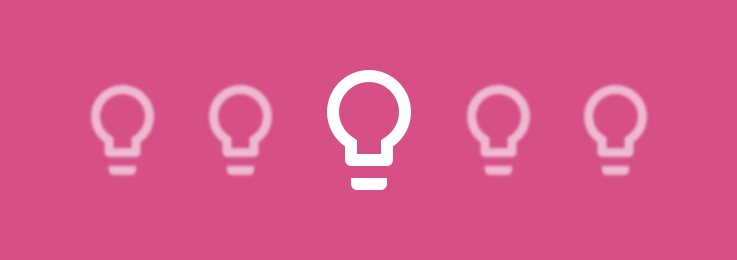Our Technical Account Managers love chatting with Partners around the globe, so we get loads of insight and feedback into how our tools are being used. And we want to contribute to the SkyKick blog often to pass along that knowledge.
I’ve seen SkyKick Cloud Backup adoption skyrocket since we launched it 8 months ago. It’s exciting to hear partners love the product – and that it’s helped save time and money for their customers again and again. We hear that backing up Office 365 Exchange, SharePoint and OneDrive for Business is often a first step for Partners to drive their business into the cloud.
I wanted to pass along a few key Tips and Tricks about Cloud Backup that Partners find useful.
Bulk Restores –
Tons of Partners love this feature. Cloud Backup provides the capability to bulk restore Tasks and Journals. These features can be found by clicking the “Select” button in the “Bulk Restore” option. The previous options such as “Full mailbox restore”, Contacts and Calendar restore are still available but now offer more granularity.
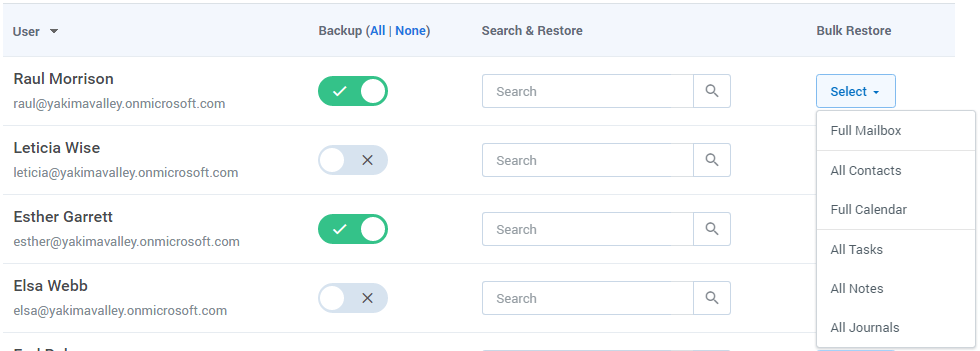
Office 365 Admin Credentials –
Some Partners aren’t aware that tenant credentials can be changed in the Settings page of the backup subscription. This feature is very useful when having a dedicated service account for Cloud backup. Previously this required support assistance but now we have empowered Partners to help themselves.
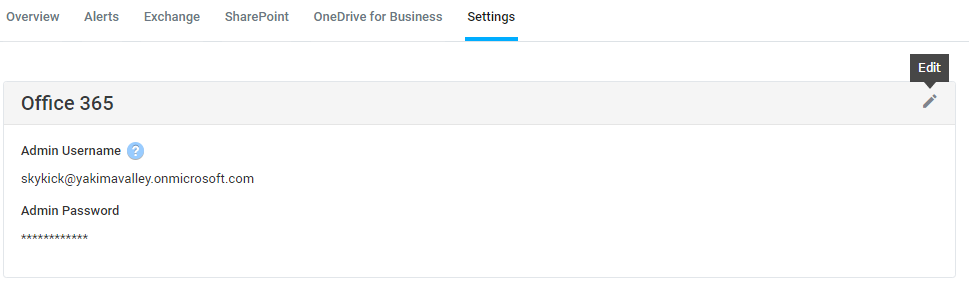
Customer Access –
We focus on giving you control of your business whenever possible. As you may have seen, we’ve recently launched Syndication Apps, that let you put SkyKick white-label migration to Office 365 and backup of Office 365 applications on your website. Some cool stuff.
Partners can provide their customers some self-service features for Cloud Backup too. Customers can be granted access to their specific backup subscription allowing them to perform self-service restores. Some partners simply give this access to the on-site IT representative. Then, the partner does not need to spend time on requests from individual customers. The functionality can be found under “Admin” -> ”Manage Users” -> ”Grant Customer Access” section in the Partner portal.
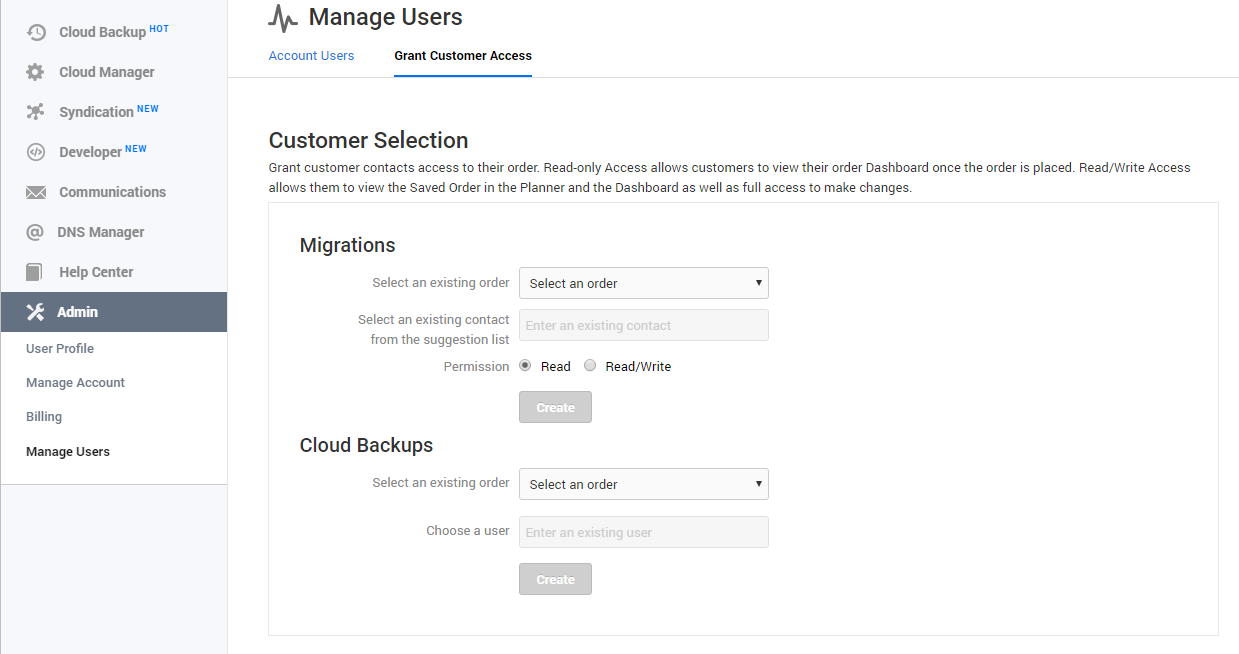
We’ll keep passing along tips for backing up your customers’ Exchange, SharePoint and OneDrive for Business data. And feel free to give us a call or drop us a note if you have any questions.
Florin
Technical Account Manager, on behalf of Team SkyKick