A better way to automate Help Desk activities and activate Microsoft Teams
A few days back, our CEOs announced several product and business initiatives to help our IT partners emerge stronger from the COVID crisis. MSPs worldwide are doing mission-critical work on the frontlines by supporting customers in business continuity efforts and enabling remote working solutions. At SkyKick, we see an opportunity to support our partners and make the move to Teams, Slack, Zoom and others more efficient, secure and consistent.
The Cloud Manager
SkyKick has just launched the NEW Cloud Manager, which is designed to help IT partners bring more automation and efficiency to their cloud operations and help desk. Unlike existing tools or RMM solutions on the market today – Cloud Manager can help you create, save, share, and run automation that spans across customers, cloud SaaS applications, and even hybrid environments. It helps generate automation which drives Help Desk performance and strengthens Security & Compliance across the MSP operation. Those familiar with PowerShell can use it across Microsoft and non-Microsoft SaaS solutions like DropBox, WebEx, Zoom, Slack and more. But unlike legacy automation scripting approaches, Cloud Manager automation is super-easy. Even a generalist Tier 1 user can safely and securely leverage automation to resolve basic and advanced Help Desk requests – without costly escalations to billable senior engineers. All of this in a secure & auditable environment that strengthens your security and compliance objectives as a business.
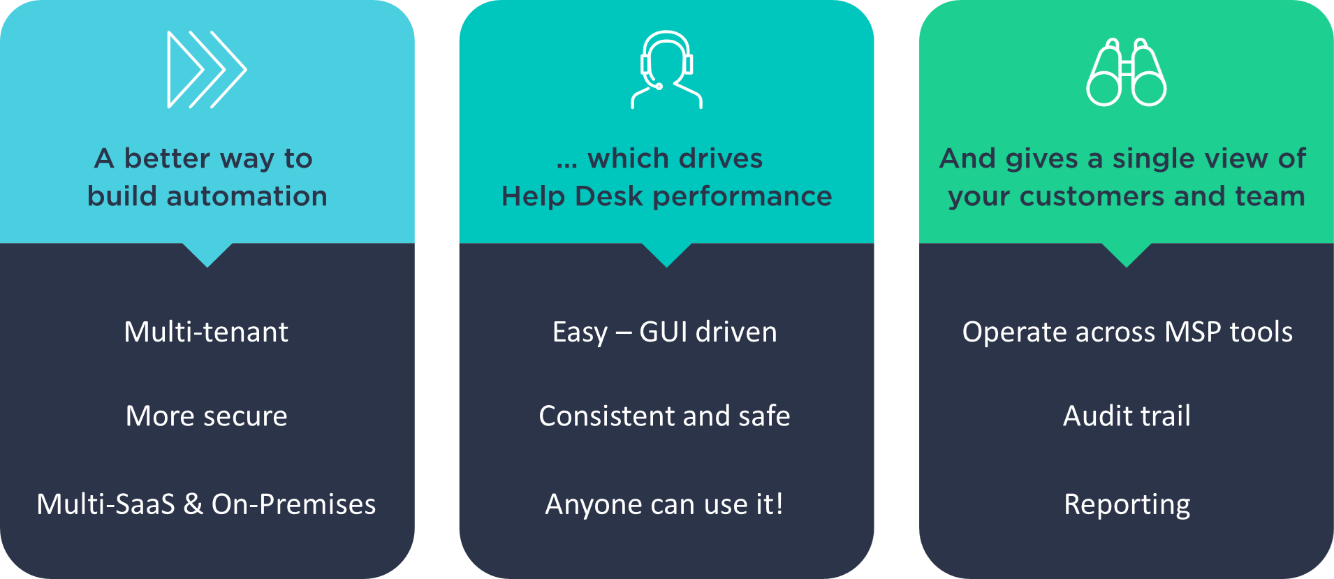
Immediate value – quickly activate and support Teams now
While the possibilities are limitless, we worked with our early adopter partners to enable the power of Cloud Manager to help MSPs quickly setup and manage remote work cloud apps for customer. AND we are backing our commitment with a FREE trial of the product to help our partners during the COVID crisis.
5 reasons to try Cloud Manager to support Microsoft Teams and more now
- Get your customers to Teams. We recognize that many partners are reeling under 4X the normal support burdens while working with reduced staff availability. We have created this solution in a way that both empowers you to take full advantage of Cloud Manager’s capabilities, and offers great pre-built automation scripts you can clone and adapt for other uses.
- Save time in activating Teams and do it at scale. What would normally take upwards of 2 hours (or more if you don’t yet have AD Sync set up,) now takes only minutes. Multiply that with the several customers who you need to enable Teams for and the numbers add up! For example, MSPs can set up and configure Microsoft Teams for customers in minutes (even if you have to setup AD Sync for new Microsoft 365 tenants). We’ve released customizable pre-built scripts and a package of enablement videos, documentation and support to help you succeed in Teams activations and support.
- Think about supportability and support, not just activation. Ensure the productivity and security of your Support Team with efficient remote capabilities – monitor the activity log in real-time to see all customer changes. This allows you to monitor usage and guide customers in successful adoption of Teams – not just activation today. Usage is key to long term revenue opportunity with customers for value add services
- Security, Security, Security. It is no secret that the current COVID crisis has attracted security threats and bad actors in full force. Make it easier for your customer to succeed in their Teams adoption and secure the usage with more easily applying MFA and other best-practices. Did we mention that we have pre-built scripts to do that – checking or enabling Office 365 MFA for multiple customers across your MSP practice with one click.
- Succeed beyond COVID. Once you get a taste of how Cloud Manager works, you’ll want to use it to monitor utilization and security of new SaaS environments, and to manage them going forward Cloud Manager can help you create, save, share, and run automations that span across customers, cloud SaaS applications, and even hybrid environments. Using some of the thousands of solutions already available in Cloud Manager or ones your team can easily build, you’ll be able to improve quality and efficiency easily measured in reduced ticket re-open rates, fewer escalations to senior staff members, and quicker turn-times on repetitive tasks.
Finally, we are in this together. We have a ton of great content to get you started, backed by the helpful support you have come to expect from SkyKick. The Cloud Manager Quick Start Guide for Teams is a great place to start with links to the pre-built Cloud Manager automation scripts, and pointers to Help Center content to become an expert at Cloud Manager.



