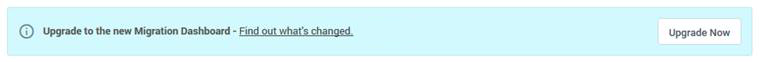We have big news!
Today we announced in the press a major update to both our Office 365 Migration and Cloud Backup products. These upgrades include:
- A new Cloud Migration Suite partner experience and features designed to provide more control and visibility into active migration projects
- Cloud Backup Upgrades that will provide increased flexibility and control in protecting customers‘ data, and increase the backup offerings partners can provide their customers.
We’re excited to share this news with you here on our blog, and can’t wait for partners to get started using these new features.
Office 365 Migrations: More Visibility & Control
“Using the new Migration Dashboard on a recent project was great. It helped us finish in about 20% less time compared to the previous version of the dashboard. The cutover was seamless and the customer was really happy,”
– Mike Prussack, Windows Engineer | Seitel Systems
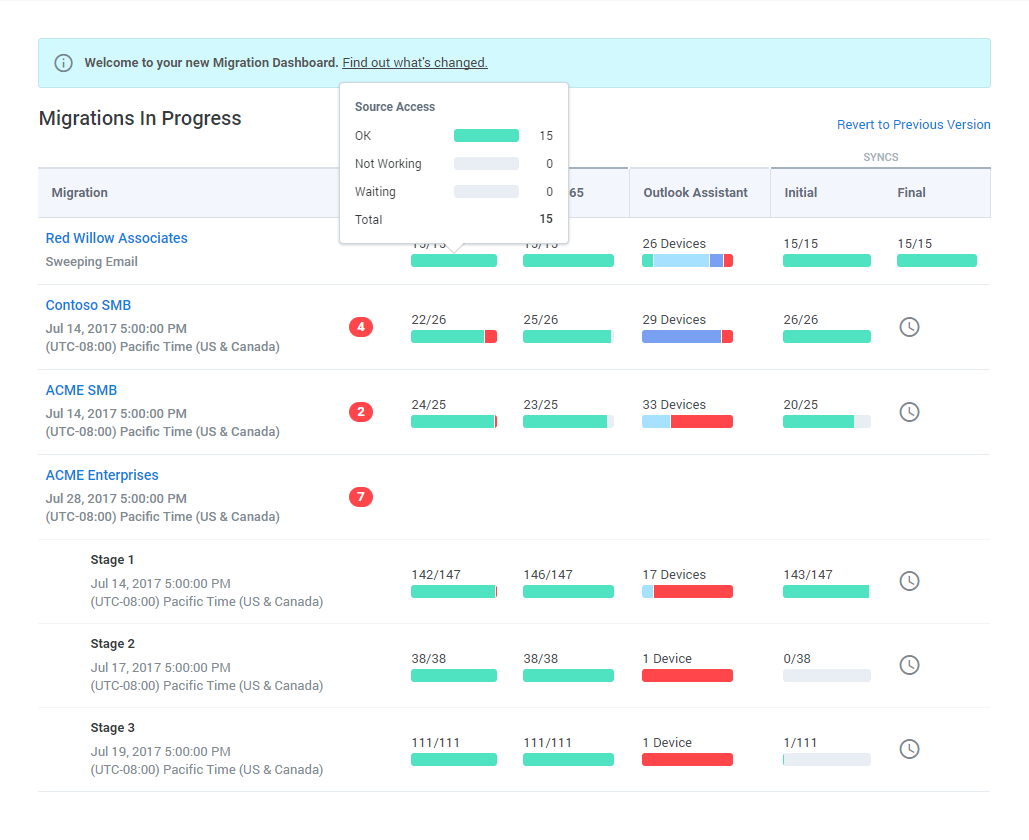
SkyKick’s approach to Office 365 Migration Project automation has been consistently appreciated by partners for helping reduce manual project effort by 90%.
At the same time, we’ve pushed ourselves to keep innovating to deliver more efficiencies, while also increasing project control, real-time visibility and ultimately profitability. These upgrades are a key step in that ongoing journey, and they include:
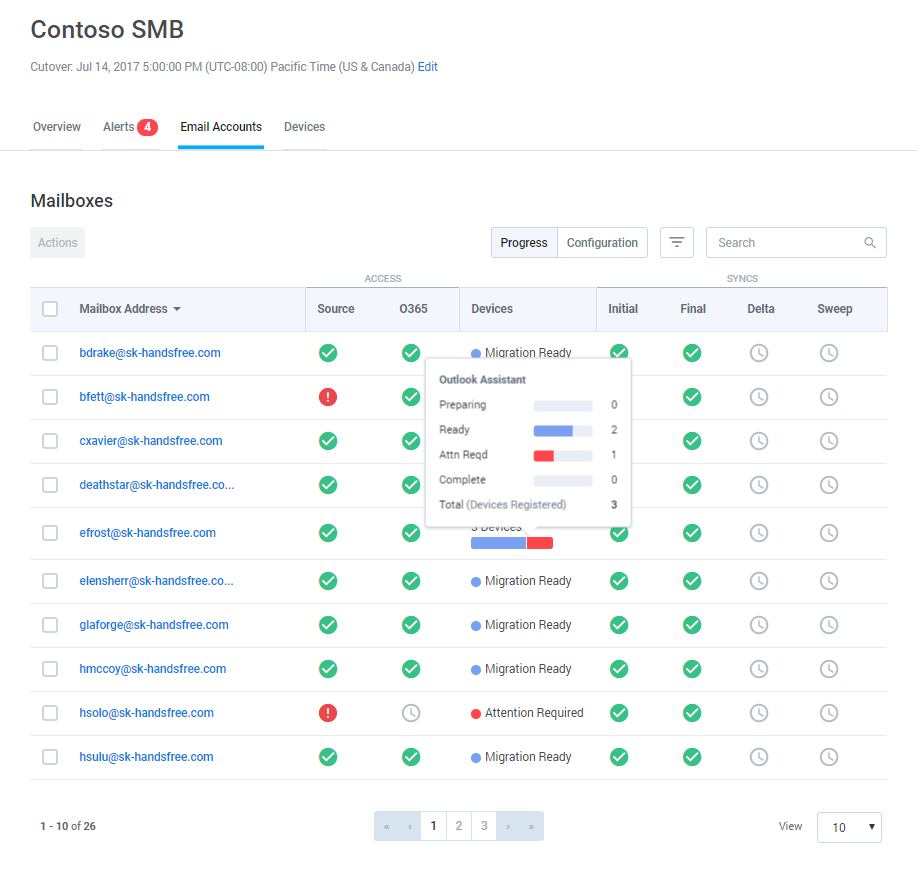
A new user interface that provides more granular visibility over project phases, and control buttons to quickly execute key email migration tasks.
Enhanced project review functionality that increases visibility into the status of active migrations
More granular control in configuring mailboxes and managing devices using the SkyKick Outlook Assistant (SKOA) individually or in bulk.
Partners will now also have the ability to remediate desktop issues remotely, saving several minutes per user in troubleshooting – an important consideration in large-scale migrations.
A new Devices View will make it easier to group and manage Outlook Assistant agents that share issues in common, plus deliver contextual information to quickly determine and execute the most appropriate action across a large number of desktops with a single click.
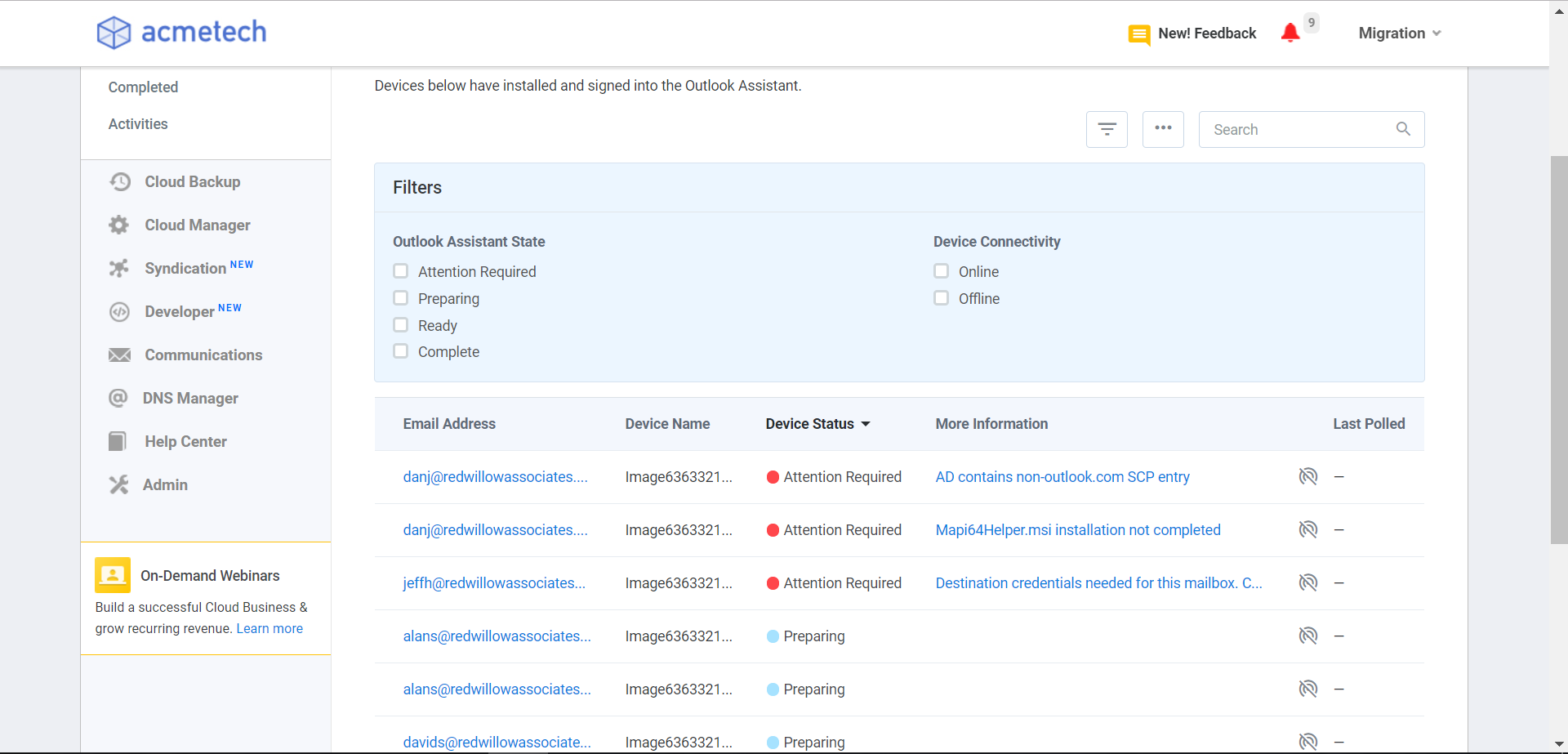
All Partners will be automatically upgraded before July 5th. Partners in North America have the option to upgrade today.
If you don’t see the banner below, please contact our Support Team who will be happy to expedite your account to the new version.
Office 365 Backup: More Flexibility & Control
Cloud Backup makes it easy for IT partners to protect customers with a fast, easy way to restore business data quickly and deliver a great customer experience. It’s also a simple way to add Azure workloads and create recurring revenue streams. We continue to evolve the product to be more powerful and flexible to meet your customers‘ needs. The updates include:
New Browse and Search experience to improve usability and streamline the data recovery process. Now, when you open a mailbox, it will be in folder-view for easy browsing and navigation through sub-folders, and you can perform all your search actions within a single screen.
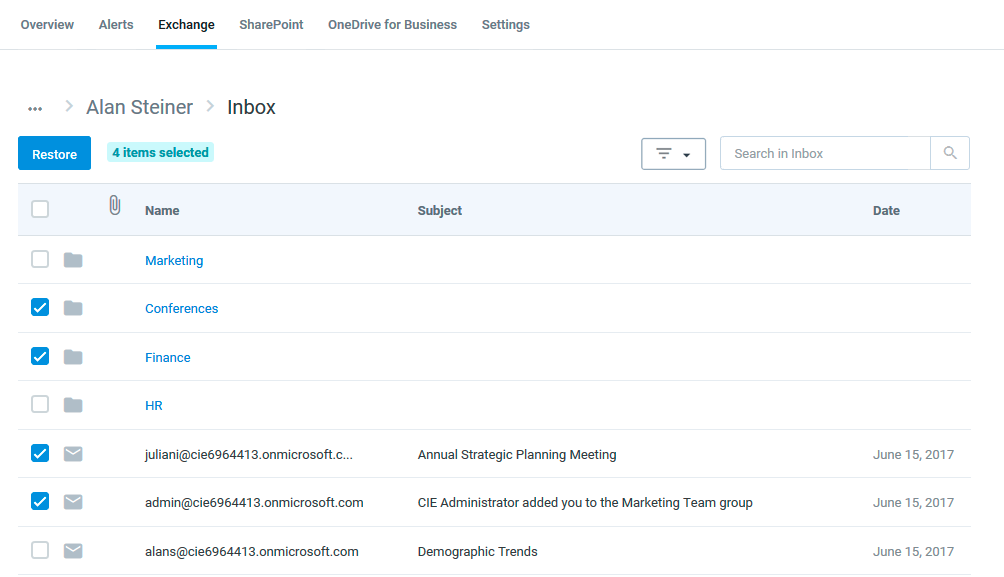
More flexibility and choice in Cloud Backup with a new standalone SKU for OneDrive for Business. Partners will now also be able to provide their customers with Backup for their OneDrive for Business data as a separate offering, or bundled in combination with Exchange Backup.
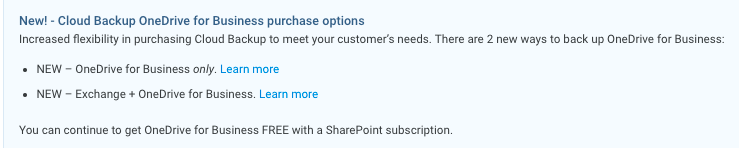
Complete restores for Microsoft OneDrive for Business including restores for files, folders, recursive folders and full OneDrive for Business accounts, providing increased time savings in the instance of a security event for customers.
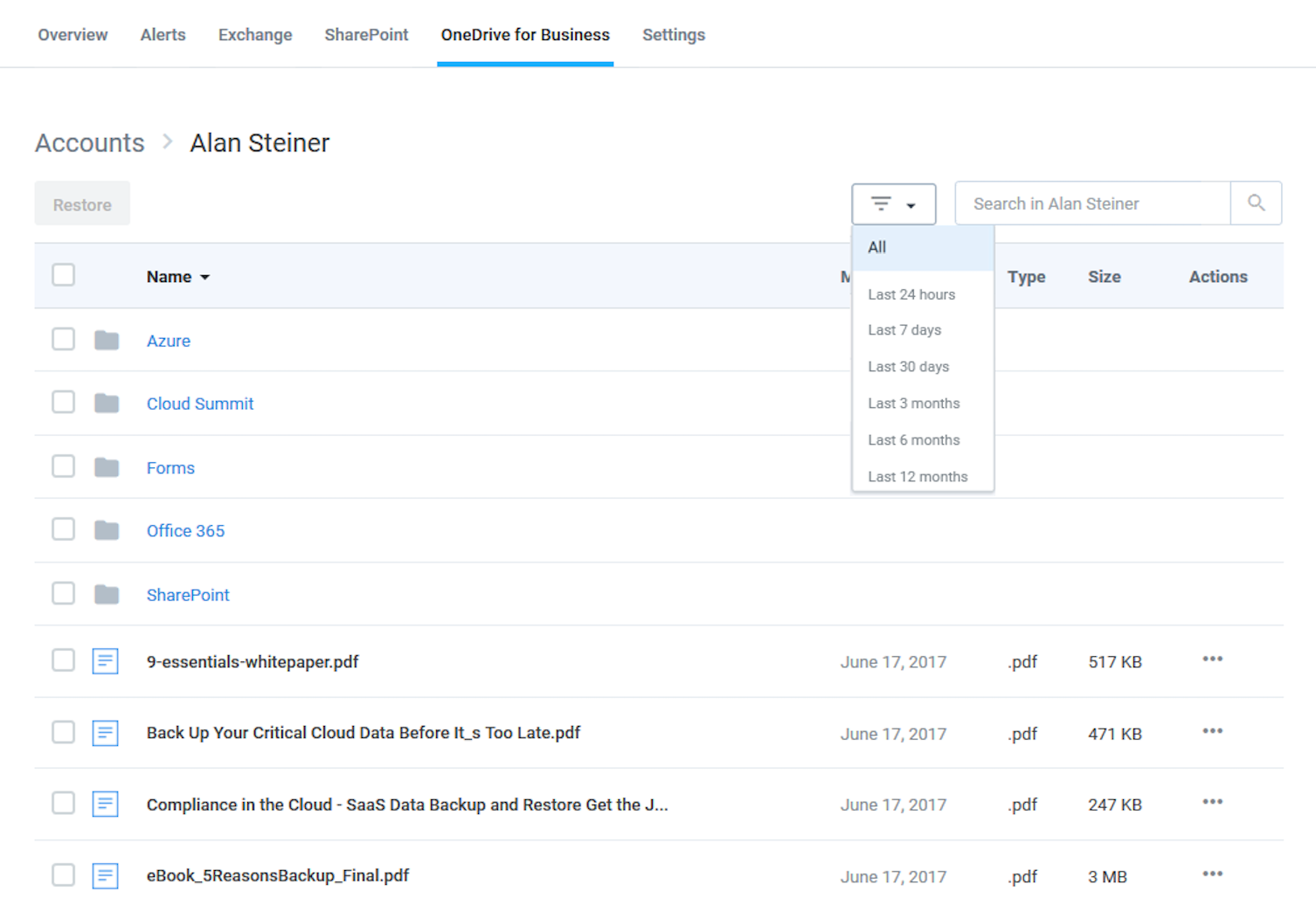
Coming in 2017 – Enhanced Microsoft SharePoint Online backup capabilities, with complete backup and restore support for SharePoint site collections and lists.
Want to learn more?
Inspire 2017 – stop by and visit
We will be demonstrating all these new updates in booth 1109 at the Microsoft Inspire Conference July 9 to 13 in Washington D.C.
Join the New Migration Dashboard Webinar
Bernard Clark, Director of Product for Migrations, will be hosting several webinars on 20 July, to demonstrate the new features of the Migration Dashboard. Reserve your spot today.
Read the Details
SkyKick Partners can check out these key Help Center articles:
- Cloud Migration Suite
- Cloud Backup
We would love to hear your feedback or answer any questions. Our free, consultative support team is here for you 24/5.
Chris, VP Product, on behalf of Team SkyKick.