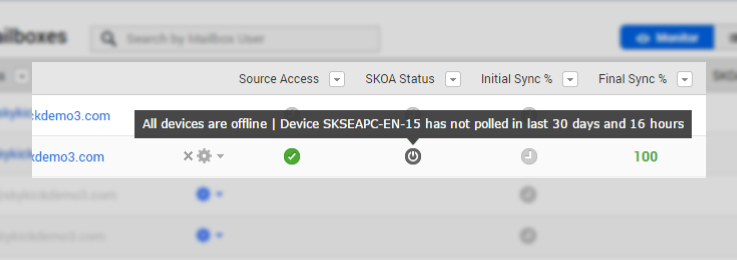Desktop management is an ongoing challenge for any IT Manager. A primary benefit of moving to the Cloud is the reduction of IT infrastructure management costs, and many of the benefits of newer Microsoft operating systems and Office Pro Plus have been in the simplification of desktop and device management. It’s exciting to be part of the technology that is bringing these advances to business around the world with Office 365.
Managing end-users’ desktop devices when migrating email to Office 365 is an often-overlooked overhead in an Office 365 migration project. In order to successfully transition from a legacy email system to Exchange Online, each end-user’s Outlook Client needs to be reconfigured. This process is often labor intensive, risky, and can result in a poor experience for users, undermining their excitement about the new capabilities offered by moving email to Office 365.
That’s where the SkyKick Outlook Assistant comes in.
The Outlook Assistant automates the Outlook reconfiguration process and ensures that settings such as the Address Autocompletes (NK2) and email signature are migrated.
The Outlook Assistant is able to automatically resolve most issues resulting from Outlook reconfiguration, automating things like installing patches and automatically retrying operations.
There are some circumstances where issues cannot be automatically resolved or are otherwise more appropriate for manual resolution. In these instances, the Outlook Assistant will report back to the Migration Dashboard with Alerts and other notifications to help guide the troubleshooting process.
Based on feedback from you – our partners – we’ve made a number of updates to the information provided and capabilities to remediate issues directly from the Migration Dashboard.
Updates include:
- Outlook Assistant status messaging now provides more details to clarify any troubleshooting steps
- New Pop-up preview of any issues, errors, or Alerts helps you quickly identify which devices need attention
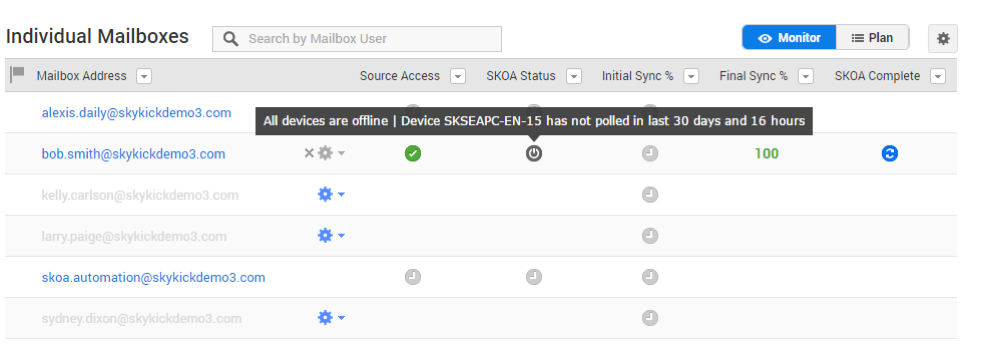
- Messaging now includes recommendations on troubleshooting steps
- Extension of an earlier update enables a manual Recreate Profile Creation operation from within the User->Devices menu
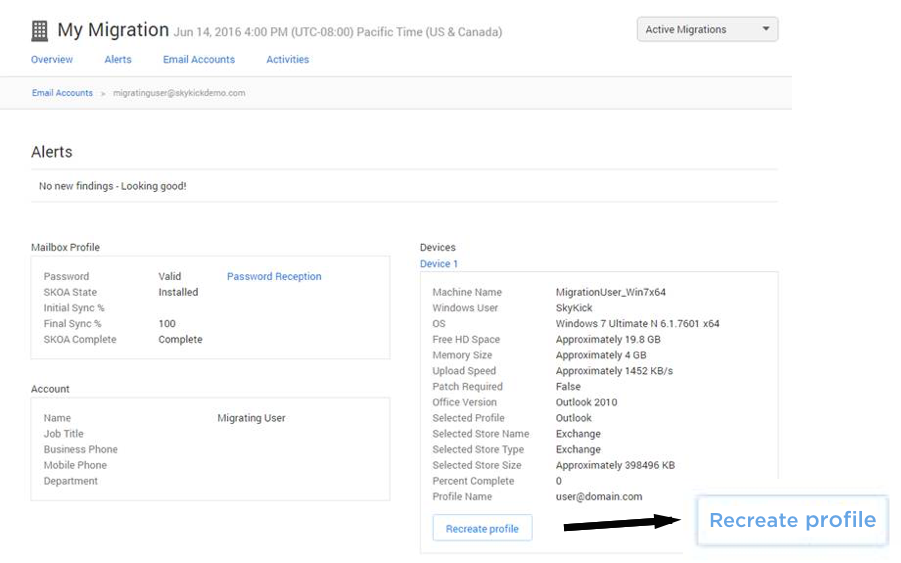
Bern Clark, Director of Product, on behalf of Team SkyKick