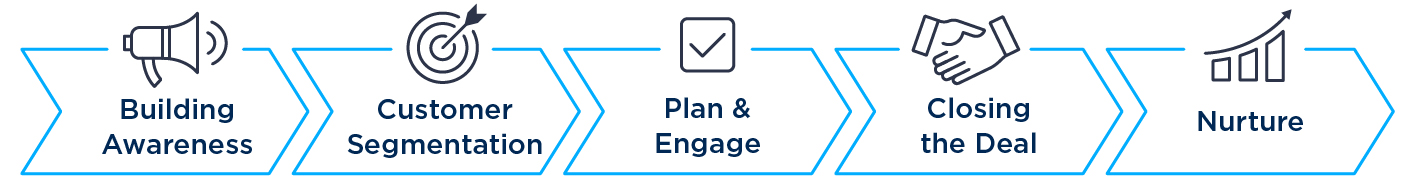New eBook available for SkyKick Partners
The current COVID-19 disruption and the ensuing business uncertainty has put a spotlight on the positive role that Cloud Backup can play for MSPs looking to provide critical data protection services for their SMB customers. Not only can it help partners provide clear value to their customers, but it can also be a source of valuable recurring revenue that can help them better cope in difficult economic conditions.
As companies move their most sensitive data to the cloud, managed service providers intrinsically understand the data loss risks that still exists. However, communicating this message to customers who may still be hesitant about spending money on Cloud Backup can be a challenge.
So how do you overcome this problem? And what are the best practices for marketing and selling the importance of Cloud Backup as a tool for business continuity? These are questions we often hear at SkyKick from our partners, and we’re dedicated to helping MSPs overcome this hurdle so they can provide the best service for their customers.
Over the course of two previous blog posts, we have shared high-level guidance for the MSP community gleaned from interviews with some of our most successful Cloud Backup partners. We presented a simple framework that covered the five stage sales and marketing journey that most MSPs use with prospective customers. In the first post, we touched on the initial three stages of a typical customer journey — from building awareness for the solution, to segmenting target customers, to effective marketing planning and execution. The next post covered some best practices for overcoming customer objections and how to nurture customer relationship for the long term.
Download the new MSP Guide to Selling and Marketing Cloud Backup from the new Readiness Hub (log in to access). It’s located under “Sales > Sell O365 with Cloud Backup.“ This comprehensive resource is available to all registered SkyKick partners and is designed to help partners quickly and effectively scale up their Cloud Backup practice.
Located under “Sales > Sell O365 with Cloud Backup.“