This article is the third in a 3-part series: See it > Solve it > Share it
Sharing data-driven security info with customers increases their perceived value in your services
In October, SkyKick held an event to speak with partners from around the world on the next evolution of cyber security. We discussed how best practices for MSPs lies in Intelligent Customer Protection, which can be framed in these 3 categories: “See it, Solve it, Share it.”
In this blog, we’ll focus on the third pillar of Intelligent Customer Protection that was discussed at the event, “Share it”.
MSP Challenges in Sharing Security Information
In cyber-security, success can be silent. Customers might not always fully understand the value you bring to securing their data and devices and can be reluctant to invest in making change.
Sharing a view of the vulnerabilities you are detecting and resolving can be the key to not just keeping existent customers happy, but also in opening new doors for upselling customers not yet under your security management. And it all starts with having the tools you need to gather the right information for each of your customers. A key driver for customer satisfaction is showing your work and the impact of that work over time, especially in a successfully protected tenant. Like a good financial advisor, top MSP’s provide periodic visibility into the security posture of their customers.
But preparing for such a call can be time consuming. There are a multitude of vulnerability points to assess, which we will cover in the 4 Pillars of Sharable Insights below.

The 4 Pillars of Sharable Insights
Earlier in the year we wrote about the concept that Security Manager provides data-driven insights to equip you with “Security Radar”, a 360-degree security view of all your customers’ tenants. Security manager was designed not just to act on security threats, but to actually show customers what security opportunities exist, the end-user impact, the measures you’re taking, and how you’ve impacted their security over time.
There are many areas of security that an MSP may need to share with a customer. Rather than having to log in to multiple areas or run code, all of the visibility you need to share with customers is located within your Security Manager portal.
We defined 4 SecurityRadar categories, each of which contain valuable information for you to potentially discuss with your customer: Foundational Security Insights, Access and Permissions, Mailbox Security, and Teams Collaboration & Tenant Security.
Security manager allows you to share any or all these areas, enabling you to prepare for and lead a customer conversation by:
- Reducing your time spent searching for a security area to share
- Providing customer-facing content with customized data-driven insights
- Summarizing what needs to be done versus what has been done, along with your results
SecurityRadar : Data-Driven Security Insights for Proactive Customer Engagement
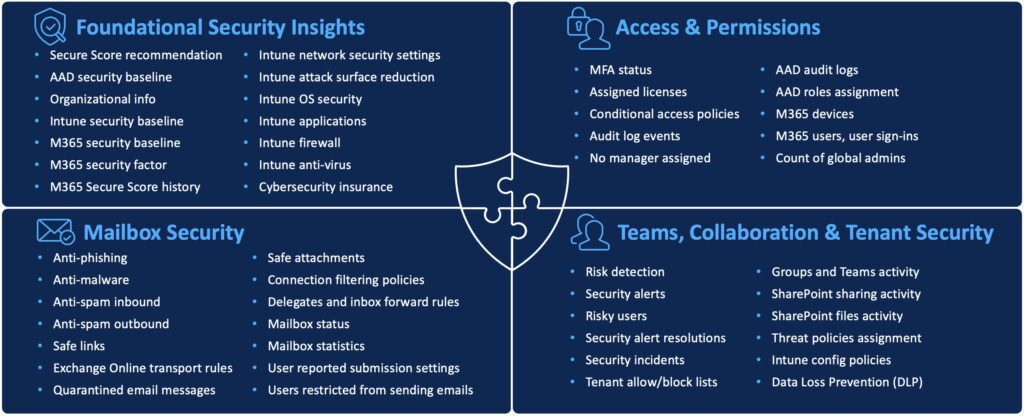
There is indeed a lot of surface area to prepare for a customer conversation. Bringing all of this visibility into one place is core to how Security Manager was designed, and with customer-facing options throughout the interface.
Sharing Made Easy
In our first blog on Intelligent Customer Protection, we covered how Security Manager helps you “See It”, improving your visibility so you can quickly locate a cyber-security vulnerability which needs to be addressed.
Naturally, anything you’re monitoring may become an opportunity to share with your customer before, during, or after you take action on that vulnerability. Security manager contains customer-facing information throughout the interface in 3 primary ways: Dashboards, workflows, and reports.
Dashboards
Security Manager dashboards contain multiple altitudes of detail which enable you to form an agenda for a sharing meeting with customers at all stages of their security journey.
When you log into Security Manager, the default dashboard displays all of your customers’ Secure Scores and recommended actions in the Overview tab. This is designed to inform you which of your customers might require attention, and allows you view any workflows which are in-progress.
The Customer Review in the Analyze section is the most popular dashboard for preparing to share information with a single customer. This exportable dashboard allows you to filter by a single customer to show them their Secure Score Over Time, Recommended Actions, Active M365 Alerts, Resolved Alerts, and Alerts Time-to-Resolution. Additionally, it contains an optional Solutions Panel, recommending related workflows which can be performed to take action. This dashboard was designed to allow you to share robust information regarding historical progress or recommended action with little preparation time.
Watch the walkthrough below and click along by visiting your Customer Review dashboard:
Workflows
Security Manager workflows are designed to not just provide an automated solution to a security concern, but also to provide the detail and context you need to have a valuable consultation with customers:
- Before and after reports: Each workflow offers a report to run prior to automation running, and then a final report on the impact the workflow made
- An interactive list of the commands which make up the workflow, displayed in sequence
- Layman explanations of what each workflow does, why it should be run, and additional links to related Microsoft articles
- View status of workflows past, present, and future
Reports
In the Reports section of Security manager you will find visual, customer-ready reports highlighting security performance, insights, and business opportunities. The dozens of out-of-the-box reports are exportable in multiple formats and can be marked as favorite for ease of access.
One example of a popular customer-facing report to share is the Get Microsoft 365 Secure Score Recommended Actions report. Due to popular demand, this new report aggregates common conversation talking points around each recommended Secure Score action: Secure Score Impact, Points Achieved, Status, and M365 License Pre-Requisites…all in 1 customer-facing report:
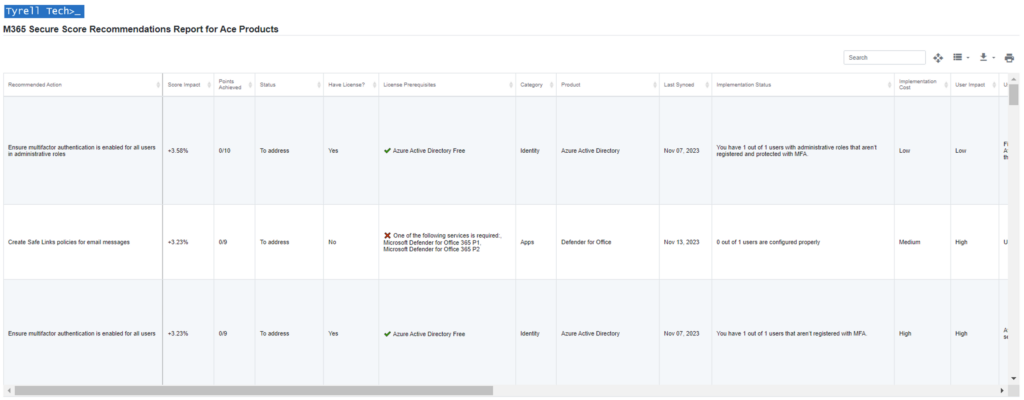
With these dashboards, workflows, and reports, MSPs using Security manager are able to differentiate their value over other MSPs by “Sharing It”.
Event Recap
We hope you have enjoyed this blog series recapping the event on Intelligent Customer Protection: “See it”, “Solve it”, and “Share it”.
SkyKick has focused on applying the See, Solve, Share approach to automate substantial parts of manual work required in managing customers’ cyber security. Our goal is to help partners like you build a differentiated security offering for your customers in a scalable way. Together, we aim to continue to provide top-tier cyber-security to the world.


