At SkyKick, our unrelenting mission is to help our partners succeed in creating and scaling vibrant cloud management practices. To achieve this, we constantly listen to and innovate on behalf of our partners. In response to partner feedback, we are excited to launch the SkyKick Billing & Insights Portal as another enabler for your business success.
Overview
The SkyKick Billing & Insights Portal provides partners with a combination of comprehensive billing information and actionable end-customer insights on both the Migration and Cloud Backup product lines. Specifically, we aim to deliver:
- Increased transparency and visibility into usage and billing. With a few simple clicks, you can monitor and manage Cloud Backup subscriptions, license and seat counts, and expiration/renewal dates. You also get visibility into upcoming charges as well as a historical view on each migration order and Cloud Backup subscription.
- Actionable insights on customer usage to help you build profitable cloud practices and increase customer trust. For example, reporting on each Cloud Backup subscription shows all new users added to Office 365 in a single list. You can leverage these insights to engage with your customers as trusted advisors to make informed decisions about additional licenses required for the customer’s desired level of data protection.
- Streamlined operational process for to-customer billing. The portal simplifies the delivery of accurate and timely end-customer invoicing by providing comprehensive, detailed information for each individual subscription. This information can be accessed, exported, and used for invoices and other to-customer reports (e.g. Quarterly Business Reviews).
“The new SkyKick Billing & Insights portal makes reporting on SkyKick use a lot faster and a lot easier for us. I especially like the breakout of Migration and Backup into their own separate sections, which makes invoicing the service a lot easier”
-Zara Gaitan, David L. Aldridge Group
Key features
Below is a summary of some key scenarios addressed in this new functionality. For a deeper look and instructions to use the new functionality, see the following Help Center articles:
Backup
- Monitoring and managing term length and subscription renewals
- Monitoring and managing license and seat count on a macro level
- Provide comprehensive and accurate invoices for your customers
- Gain clarity on prorated charges for users added to annual subscriptions
- Recommend changes to the subscription (e.g. adding discovered users)
- Monitor new users and determine whether or not they should be enabled.
- Historical view on changes in the last 90 days, including mailboxes, SharePoint, and OneDrive for Business.
Migrations
- Gather End User device details that may be used to recommend hardware and/or software upgrades or other IT services.
- A comprehensive, detailed view of an individual migration order
Usage Tips
The insights are easily customized to a variety of perspectives by filtering and sorting the data, and just as easily exported to Excel for use in your existing business processes.
Connecting Accounting / Finance teams for easier customer billing
These updates could be especially useful for your Accounting / Finance teams to more easily and accurately create monthly end-customer invoices, maintain supporting details and eliminate any surprises. You can add finance and accounting personnel as users in the SkyKick Partner Portal or leverage the exported Excel files to transfer information offline.
Individual Subscription Views
Use the Individual Subscription Views to gain a comprehensive, detailed view of an individual subscription. Just click the customer name on any page of the Billing and Insights Portal. Use these details to:
- Provide comprehensive and accurate invoices for your customers
- Gain clarity on prorated charges for users added to annual subscriptions
- Recommend changes to the subscription (e.g. adding discovered users)
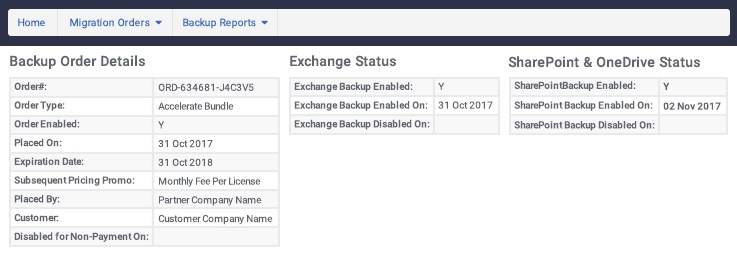
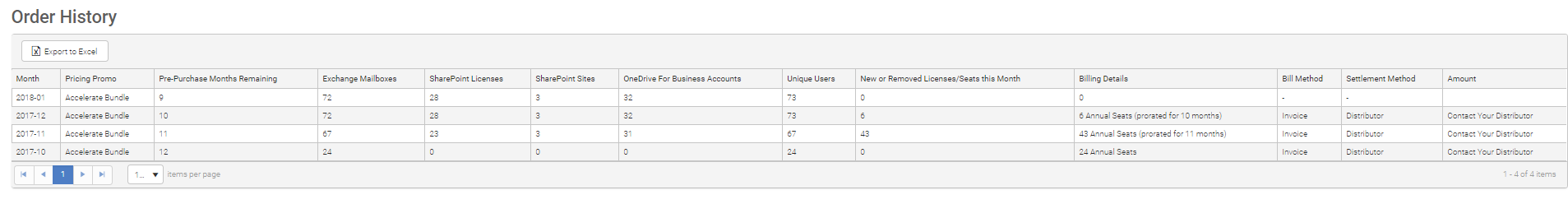
Find sales opportunity for hardware and/or software upgrades
The Outlook Assistant Devices section provides a detailed view of both the Outlook Assistant and the information gathered by the Outlook Assistant on each device during a migration, including:
- Operating System Version
- Free Hard Drive Space
- Memory
- Upload Speed
- Patch Required
- Office Version
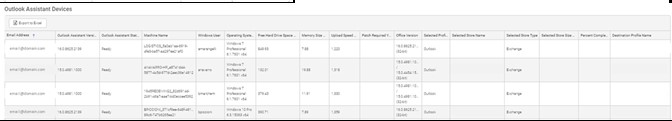
Use this report to identify upsell opportunity in your customer’s software or hardware based on your capabilities and understanding of their needs.
Access to the Billing and Insights Portal
To access the Billing and Insights Portal, select Service Reports in the left navigation pane of the portal. Additionally, anytime you are logged into the Partner Portal, you can open a new window with the URL: reports.skykick.com.
Hope you will find this new functionality useful. Please continue to share your feedback with your SkyKick teams.



