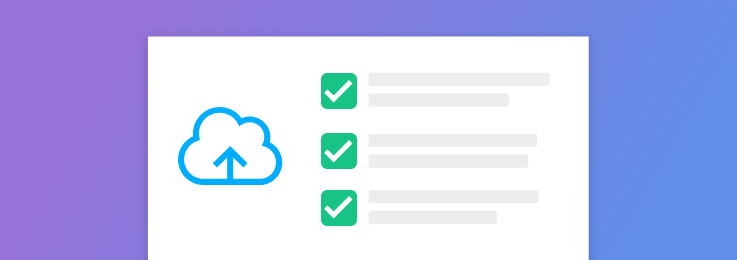If you’re new to SkyKick, we’re glad you’re here and look forward to helping you build and scale your cloud business. As a Senior Technical Account Manager, I have had the opportunity to help lots of partners successfully plan and complete their first migration projects. I have also helped many partners get their projects back on track. In most of those cases, following a few simple tips upfront could have saved the partner time and effort during their first project.
Start with a simpler migration scenario
SkyKick technology is designed to support significantly complex migration scenarios and technologies, including migrations from a variety of sources, multiple domains, directory synchronization, federation, and can also be flexibly configured to support many customer scenarios like Hands-Free and Staged Migrations. However, when using any new tool, it is best to start with a less complex project. This allows you to become more familiar with the capabilities and features of the tool without the distractions that a more complex project would entail.
Here are a few technical guidelines for a first project:
- Use the SkyKick SMB Planner
- Choose a smaller environment
- 1 domain
- Under 50 seats
- Choose a project coming from a high-fidelity source server like Exchange
- Use the Outlook Assistant for automatic Outlook setup on client’s desktop
- Use SkyKick’s communications platform to streamline the project with automated emails to help accomplish:
- Source Server Access
- Outlook Assistant download
The guidelines above keep the project easily manageable and will familiarize you with the way SkyKick automation and technology works through a project. Creating this baseline understanding of the process, will allow you to leverage the powerful capabilities of the SkyKick platform for your more complex projects down the road.
Review Help Center content
The SkyKick Migration Suites Help Center provides an extensive library of articles, covering a wide range of topics, including general information about SkyKick technology, instructions for using various tools, specific details for migrating from specific source servers, and troubleshooting tips for both SkyKick automation and other technology that may impact your migration project. You can easily search by keywords or browse the various article categories.
For general information about performing your first migration project with SkyKick, check out SkyKick Migrations 101. This provides an annotated list of articles with the most critical information to know when performing a migration with SkyKick.
Understand the capabilities of SkyKick migration technology
I have worked with many partners who have spent unnecessary manual effort on actions that SkyKick automates. Others simply expected the tool to act differently, based on their experience with other migration tools.
To help partners with migration experience get the most out of SkyKick technology, we created Switching to SkyKick from Another Migration Tool. It describes SkyKick’s unique approach, features, and automation, and how they differ from manual migrations and other tools.
Use preparation tools and resources
Many first-time migration projects can get sidetracked, or the scope of work can expand beyond the original Statement of Work because not enough time was taken during the preparation phase. For more information about how SkyKick helps partners prepare for each migration project, see Sharpen the ax – top 6 preparation tools and resources for a successful Office 365 email migration.
Regularly monitor the migration dashboard, alerts, and emails
SkyKick technology provides several tools to help partners monitor and control their migration projects. The partners I have worked with who are most successful, especially with their first migration project, are the ones who regularly monitor the SkyKick Migration Dashboard and respond to alerts and emails in a timely manner. For more information on these valuable tools, see SkyKick Migration Dashboard and Migration Alerts.
Never hesitate to contact support
At SkyKick, we offer free, unlimited technical support. Yes, it’s free. No charge ever. And when we say “unlimited,” it means more than just call in as much as needed. It also means that you can call in about anything related to our technology, even if you’re just in the planning phase or just getting familiar with our technology. Our support team is also here to help you scope your migration to get you on the right track before you even start your project.
Many partners wish they would have called earlier, especially during their first migration project. So, if you have any questions or need any information at any time, before, during, or after a migration project, please never hesitate to contact us.
I hope these tips help you with your first migration. Welcome to SkyKick and thank you for being a Partner!