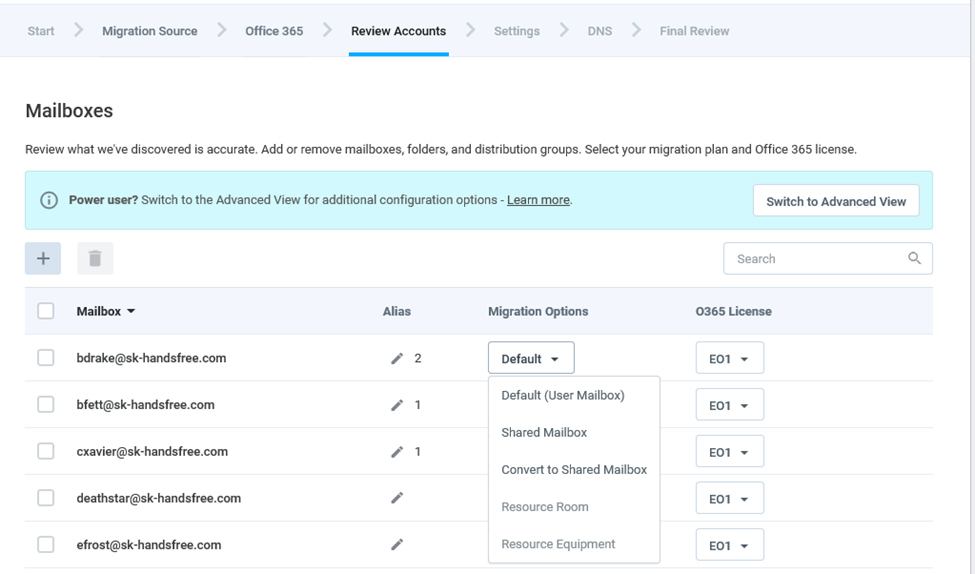I am excited to announce updates to the “Review Accounts” pages in the SMB and Enterprise Migration Planners. We’ve made these changes based on , usability testing, and in-product analysis. These changes simplify the most common email configurations, streamline the most complex, and expand bulk edit capabilities to make changes across an entire Migration Project with just a few clicks. All the configuration capabilities you know and love are still available. Our team focuses on updates like these to simplify complex email migration projects, giving you the control that you need.
Standard Review Accounts Page (SMB Migration Planner)
The SMB Migration Planner is designed for basic migration scenarios of under 250 seats. These new updates have made it even easier to perform the most common mailbox configurations with a new, simplified Review Accounts page in the SMB Migration Planner. For example, the most common configuration operations are now available via a drop-down menu.
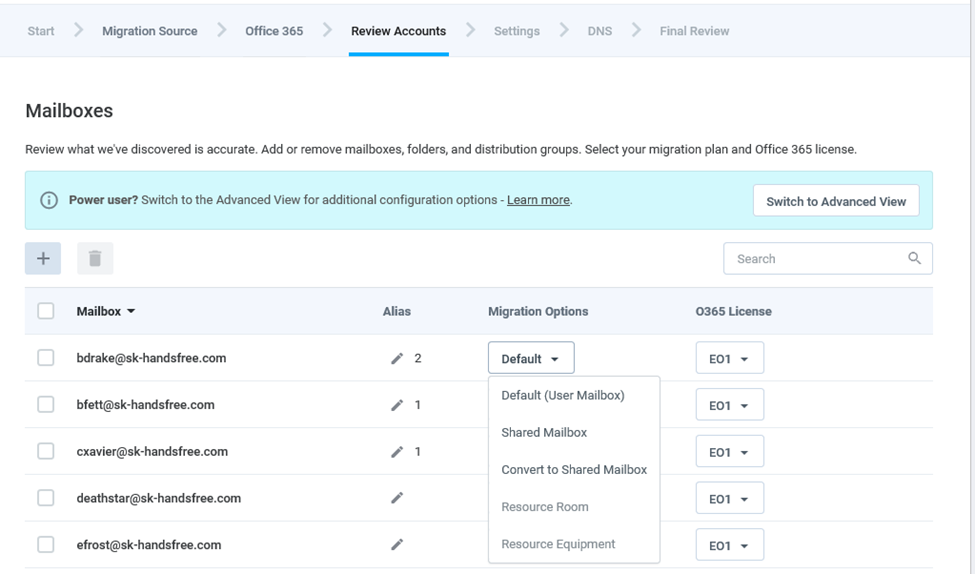
To read about the updates, see Standard Review Accounts Page in our Help Center.
If you need to do more, you can quickly switch to the new Advanced View which facilitates more complex configurations and expanded bulk edit capabilities (see below)
Advanced Review Accounts Page (option on the SMB Migration Planner or Enterprise Migration Planner)
The new Advanced Review Accounts page is found the Enterprise Planner and as an option in the SMB Migration Planner. It offers UI and functionality improvements that streamline even the most complex email configurations, including:
- Resource Room and Resource Equipment Mailbox configuration
- Data migration options for mailboxes not included in the move to Office 365 (e.g. move data to a different destination mailbox.)
- Ability to change email prefix formats and domain suffix
- Bulk edit options
- The screenshot example below shows more detail of the available options