In the last few weeks, we’ve worked hard to address the feedback that we’ve heard from you. We continue to hear that customer interest in Cloud Backup for Office 365 is high, and you’d sure love more collateral to help you sell. Your customers are asking for help with Office 365 backup, SharePoint backup, OneDrive backup and Exchange backup. They need help recovering files quickly in the cloud and how Office 365 archiving works in comparison to SkyKick Cloud Backup.
We have also built a great visual aid to help you understand everything that happens with SkyKick technology right as email migration to Office 365 cuts over.
Cloud Backup Marketing Materials
Cloud Backup Overviews for Partners and Customers
There are now separate product sheets for Cloud Backup for Exchange Online and Cloud Backup for SharePoint and OneDrive for Business. For each, we have created content for both you and your customers.
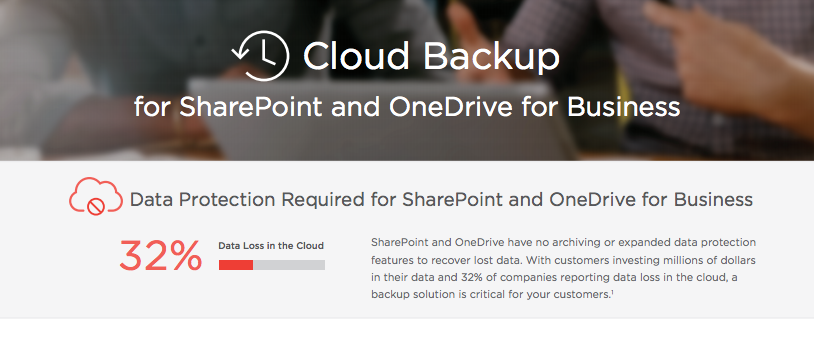
Comparison Charts – Better Together: Office 365 and SkyKick Cloud Backup for Partners
There are features within Office 365 to provide some level of data protection. However, more is required for a complete Office 365 data protection and recovery solution. Better Together: Office 365 and SkyKick Cloud Backup Charts are designed to help partners understand and communicate how Office 365 and SkyKick Cloud Backup work “Better Together” to deliver a complete data protection and data recovery solution for customers.
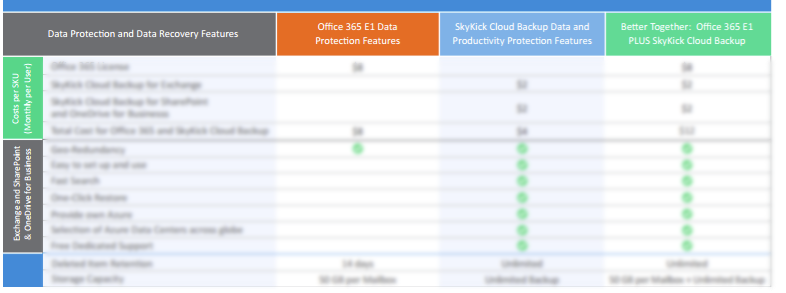
Cloud Backup Case Study with SkyKick Partner: B-FortyOne
We are building a library of case studies to demonstrate how partners are choosing SkyKick Cloud Backup to back up SharePoint, OneDrive and Exchange, grow their cloud business while meeting their customers’ data protection and data recovery needs in the cloud.
Migrations: Cutover Timeline
At cutover, SkyKick automated technology ensures that everything happens in the right order and at the right time for a successful migration. To learn more about what happens when, including any tasks you may need to perform for a smooth cutover, see the Cutover Timeline article and chart in the Help Center.
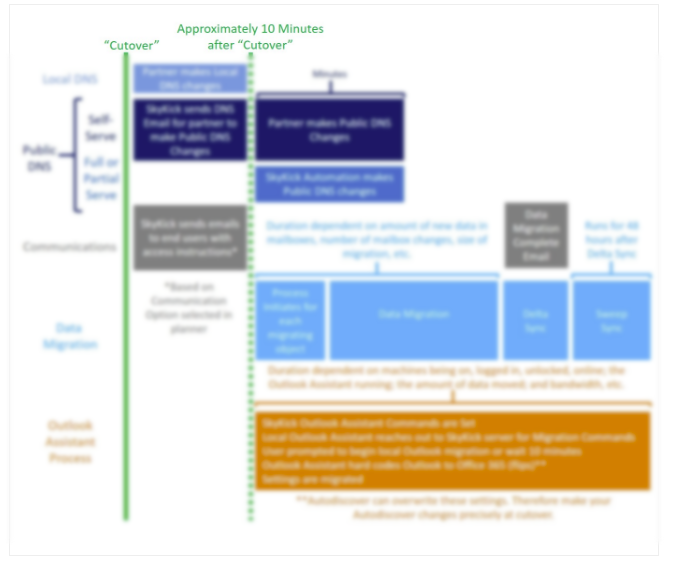
Stay tuned – more to come soon!
Greg Bogdan
Sr. Technical Writer


