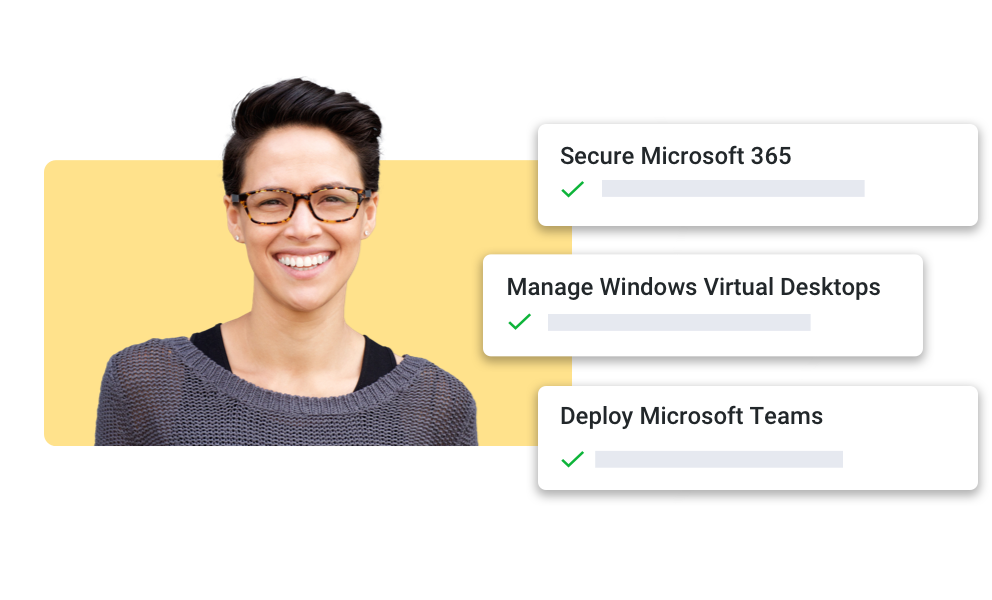Key ways you can use Cloud Manager to grow your cloud business in Microsoft and beyond
Expand security services for remote work in Microsoft 365
Remote work and the additional risks it brings has led more and more SMBs to realize the need for and value of more comprehensive security and compliance services. This presents an opportunity for MSPs to differentiate their Microsoft 365 business by offering expanded security and compliance services to their customers.
To adequately manage the security of their customers’ remote work environment via Microsoft Portals, partners will need:
- To review 40+ recommendations requiring 100+ manual steps and access via multiple portals/admin centers.
- To carefully discern and apply appropriate settings for Microsoft-labeled “high-risk” vs. “normal” risk scenarios.
- A higher level of expertise to accurately configure security requirements.
- Use or customize pre-built automation to efficiently deliver security services across multiple portals.
- Leverage cross-tenant automation capabilities to discover and remediate security risks and gaps across customers
- Reduce security and compliance risks with detailed auditing and remediation
- Improve security of support operations. Pre-authentication means no more multiple logins or storing of customer credentials.
Start or grow your Azure business with Windows Virtual Desktops
With demand for remote work at an all-time high, Cloud Manager can help you and your customers take full advantage of Microsoft Azure in efficiently deploying and managing Windows Virtual Desktops.
Deploying and managing Windows Virtual Desktops requires:
- Dozens of separate steps across multiple Microsoft portals
- Includes a blend of portal steps, PowerShell commands, and manual effort, e.g. copy/paste of critical data
- Difficult to efficiently standardize configuration, leading to inconsistencies, errors, and potential security gaps.
- Requires more senior engineers, driving up Inefficiency and costs
- Save time with pre-built, multistep automation across portals and tenants.
- Create standardized configurations to eliminate errors and speed deployment.
- Empower frontline Help Desk to managing Windows virtual desktops across customers is as easy as 1-2-3:
1. Find approved command in Actions panel
2. Fill in parameters if applicable
3. Click Run
Empower customers to get the most out of Microsoft Teams
Quickly and easily deploy, manage, and support Microsoft Teams and help your customers maximize the benefits of this modern collaboration tool. Cloud Manager provides out-of-the-box automation to light up Microsoft Teams with ease. After deployment, you can streamline ongoing management with automation to standardize Teams security settings and policies, optimize usage, and more. And pre-built automation empowers your Help Desk team to consistently deliver a great customer experience.
- Deploying Microsoft Teams requires multiple time-consuming steps across multiple portals and tenants
- Frequent product updates and user self-service can lead to configuration inconsistencies, potential security & compliance gaps, and high support call volumes.
- Easily run automated cross-tenant discovery and remediation.
- Create standardized configurations to eliminate errors and speed deployment.
- Discover opportunities to improve customer adoption and engagement.
- Empower Help Desk to more efficiently, accurately, and securely respond to Teams related support tickets on the first call.
Frequently asked questions
How can Cloud Manager help drive standardization across customers, tenants, and applications?
Cloud Manager makes it easy to apply standardization at scale. Using the cross-tenant/cross-application capabilities of Cloud Manager with the ability to pre-authenticate access across multiple portals, and thousands built-in cmdlets, partners can create automation to standardize management settings and policies for each customer added to the partner’s support practice.
How can Cloud Manager help improve the security posture of my service operations?
Cloud Manager is built to reduce the risk of security exposure created by current insecure tools and manual processes. Cloud Manager includes essential security and compliance features like automated auditing and advanced role-based permissions and controls. It also provides secure, persistent connectivity across tenants and applications to enable partners to automate critical tasks across tenants and applications.
Cloud Manager’s powerful automation capabilities enable partners to efficiently run single commands across customers to proactively discover and remediate configuration anomalies or potential issues that may impact security or compliance. You can also update settings or policies across all tenants upon the release of new features or to standardize security, compliance, or endpoint settings across customers, and generate comprehensive reports to analyze current security and compliance status across customers or identify opportunities to improve or add to services.
How can Cloud Manager help expand my Microsoft 365 service offerings?
The move from Office 365 to Microsoft 365 Business Premium with expanded security, compliance, and endpoint management capabilities along with customer demand for such services to protect data and productivity for remote work scenarios offers partners new opportunities to deliver customer value. With the recent release of connectors between Cloud Manager and the security, compliance, and endpoint management services in Microsoft 365, Partners now have a better streamlined approach to offering and supporting vital services to protect their customers and grow their Microsoft 365 practice – and profitability.
How can Cloud Manager help expand my security service offerings?
Cloud Manager’s powerful automation capabilities enable partners to discover and remediate configuration anomalies or potential issues that may impact security or compliance and generate comprehensive reports to analyze current security and compliance status across customers or identify opportunities to improve.
How can Cloud Manager help expand my non-Microsoft SaaS service offerings?
Recent events have accelerated an already fast-growing $119B SaaS application market, creating significant management and security challenges for SMBs. However, many MSPs have chosen not to include many SaaS services, if any, beyond Microsoft due to each SaaS service having its own unique management portal to learn and navigate. This makes it difficult to scale, as the more services one manages the more portals there are to learn to fulfill even the simplest support requests. Cloud Manager provides a central interface for multi-SaaS automation. With pre-built, tested commands that communicate with SaaS application APIs, even the frontline Help Desk can safely, and security run multi-SaaS, pre-authenticated automation through a simple GUI.
How does Cloud Manager help administer Azure?
Cloud Manager enables comprehensive administration of Microsoft 365 and Azure services with multi-tenant and cross-portal automation through built-in connectors to Microsoft services and modules.
The Microsoft Azure connector in Cloud Manager includes all Azure PowerShell cmdlets built-in and pre-loaded to cover all services within Azure. It provides a persistent connection with the Azure tenant and includes all Azure PowerShell cmdlets built-in and pre-loaded to cover all services within Azure. Whereas the Microsoft Azure portal provides management capabilities across the over 350 services within Azure and Azure Lighthouse provides visibility and access across multiple tenants, Cloud Manager enables cross-tenant automation capabilities, cross-portal automation to streamline setup and management of Azure services (e.g. Windows Virtual Desktops) that extend beyond the Azure portal, and enables and simplifies Help Desk support through a user-friendly single interface that does not require accessing and navigating multiple portals to resolve support requests quickly, accurately, and securely.
For more information, see Microsoft Azure connector.