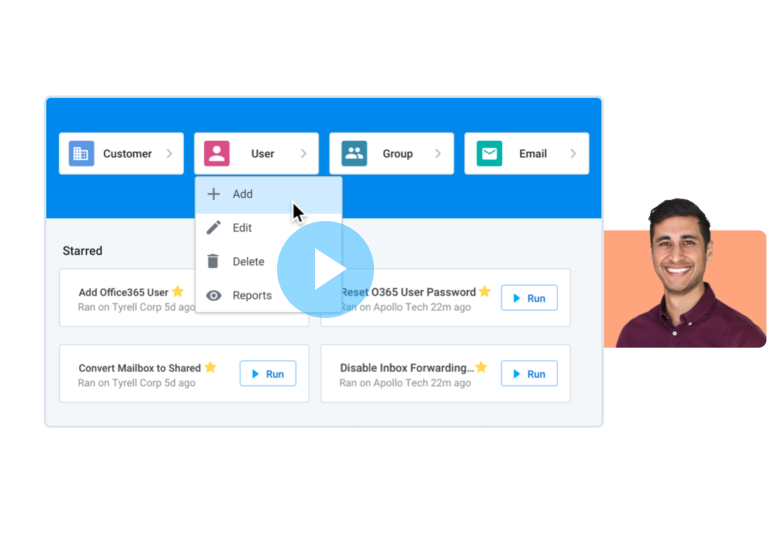Conquer the complexity of cloud management with automation built for the way MSPs work
 Command Center
Command Center
Help desk automation application to crush tickets faster, reduce escalations and wow customers.
Command the cloud
Perform any admin task for any customer, across cloud services from a single pane of glass
Cloud management made easier
No more endless browsers, creds, and portals. With Command Center, it’s click, click, done
Faster path to happier customers
Less effort, fewer escalations. Resolve tickets accurately on the first call, every time
Track every activity
Stay on top of what your team is working on with automated activity logging
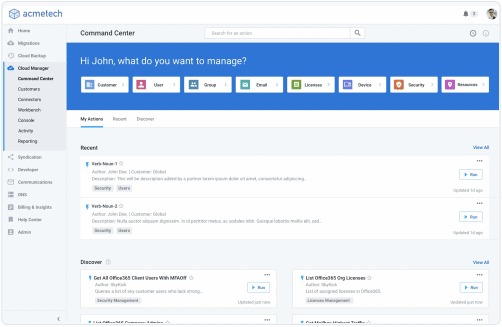
 WorkBench
WorkBench
Turn PowerShell into a point-and-click application for your help desk team

Easy building blocks
A curated library of 7,000+ PowerShell commands across Microsoft 365, Azure, Slack, GSuite, and beyond
Build, save and manage
A connected development environment to write, assemble, and reuse PowerShell scripts and workflows
Appify for the help desk
Transform PowerShell workflows into a Command Center-ready application, with just a click
Script cross-cloud
Apply your PowerShell expertise to automate workflows across SaaS, PaaS, and IaaS
 Security and Compliance
Security and Compliance
Get visibility, take action, and strengthen security across your business and customers
Assessments & Remediation
Easily execute security initiatives and enforce policies at scale
Auditing and Reporting
Detailed records of all activities to increase compliance
Tokenized Authentication
Pre-authenticated connections, no shared credentials or multiple log-in/out
Role-based Permissions
Define and control privileged access roles within your team

Connector Engine – Unify all your cloud and hybrid services
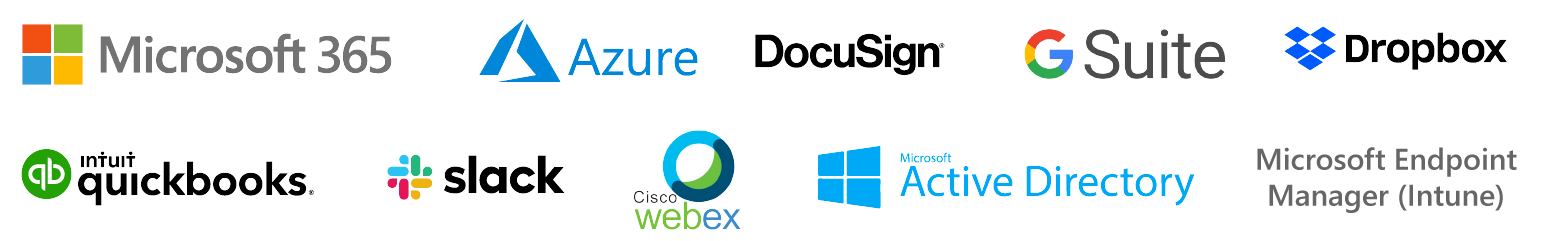
See Cloud Manager in action
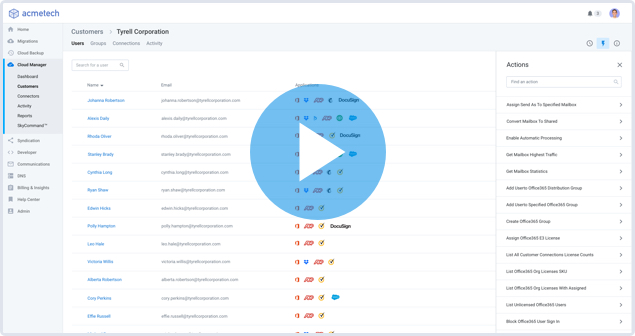
How Partners are using Cloud Manager to grow cloud businesses in Microsoft and beyond
Frequently asked questions
What is SkyKick Cloud Manager?
Cloud Manager is an application for IT providers to automate, manage, and secure their cloud operations. With an intuitive application, the Help Desk can easily administer thousands of tasks across cloud services and customers with just a few clicks. Engineers can build, save, and manage complex, multi-step PowerShell scripts that extends across the cloud and even hybrid environments – and easily transform automation into a codeless application for help desk use. By reducing the complexity of cloud management, Cloud Manager helps managed service providers (MSPs) increase operational efficiency, reduce costs, strengthen security, and grow customer experience. Learn how it works.
How can I try Cloud Manager?
SkyKick offers a free 30-day trial of Cloud Manager for any IT Provider registered with SkyKick. Included in the trial is full team access to Cloud Manager features. If you have not registered with SkyKick, all you need to do is fill out a brief form and provide your Microsoft Partner Program ID. For more information on obtaining a Microsoft Partner Program ID, see Microsoft Partner Network.
Log in to the SkyKick Partner Portal get started.
How much does Cloud Manager cost?
SkyKick Platform Plans include access to Cloud Manager and come in Basic, Standard and Professional offerings – with annual and monthly purchasing options. All plans include a comprehensive range of Cloud Manager automation and security capabilities, including pre-built automation for 500+ common MSP scenarios across Microsoft 365, Hybrid, Endpoint Management, Azure. You can also pick the right coverage of non-Microsoft SaaS services and advanced security capability features. If you are not a registered Microsoft Solutions Provider, you can complete this form to get connected to a SkyKick Partner in your local area. They can answer all your questions and deliver quotes and any other bits of information you need.
More detailed pricing information can be found here
How do I get started with Cloud Manager?
It’s easy to get started with Cloud Manager. No initial setup steps are required to enable the product in the SkyKick Partner Portal. Instead, Cloud Manager is enabled immediately upon trial or purchase. Once enabled, it will be available in the left navigation pane of the SkyKick Partner Portal. You can easily administer settings and permissions for your team, and then most partners begin by adding customers and connectors to applications and devices. Learn more on getting started.
Which SaaS applications can I manage with Cloud Manager?
Cloud Manager includes a growing number of connectors to SaaS applications, including: Microsoft 365 (including Exchange, SharePoint, Teams, Skype for Business, etc), Microsoft PowerBI, Microsoft Graph, Microsoft Endpoint Manager (including Intune), Microsoft Azure, Box, DocuSign, Dropbox, G Suite, QuickBooks Online, Slack, and WebEx.
Each includes the capability to establish a persistent connection with the application, eliminating the need to log in/out across applications. Each also includes a set of PowerShell cmdlets that can be run as-is from the SkyCommand Console or built into single commands and workflows that can be run from the Command Center. These enable IT service providers to manage SaaS applications through a single interface.
For more information, see Supported SaaS connectors.
How does Cloud Manager help reduce support costs for Microsoft 365 and other SaaS apps?
A typical IT provider today manages far more customers with far more apps in the cloud making IT administration more complex and insecure than ever. For IT Providers administering Office 365 and other Microsoft services, they often must hop between numerous admin portals, point solutions, and PowerShell – driving up inefficiency and support costs. While the administration portals are useful for managing single tenants, they are not designed for MSPs to effectively monitor, manage, and report on multiple tenants or for frontline Help Desk workers to efficiently navigate and easily perform specific actions in the context of service support.
Cloud Manager has been designed to help partners reduce support costs and scale cloud management of their Microsoft and non-Microsoft services. Cloud Manager supports a depth of Microsoft services from core productivity workloads (ie. Exchange, Teams, SharePoint, etc) to security and compliance to endpoint management. With a centralized portal for MSPs to view and act upon all customers’ applications, Cloud Manager empowers partners’ Help Desk to resolve tickets right the first time, using pre-published automation where they can be safely, efficiently and consistently executed through an easy-to-use GUI without needing any PowerShell skills. This enables you to improve first call resolution rates, reduce errors and escalations, improve customer experience, and automate cloud management for your organization.
What’s the difference between the Command Center and WorkBench in Cloud Manager?
The Command Center and WorkBench are core pieces of technology in Cloud Manager. The Command Center is a single pane management experience that the entire help desk team can use to run automation for thousands of IT tasks and workflows. The Workbench is an IDE editor for creating, sharing, reusing, and managing PowerShell scripts across engineers. If published, these commands can be run without code by any user from the Command Center.