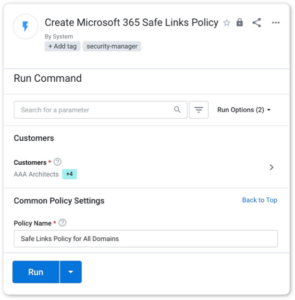SkyKick Security Manager helps you safeguard ALL of your customers’ Microsoft 365 tenants with ease
Configure Microsoft Safe Links Policies in a few simple steps
1. Run the report
Run the Microsoft 365 Safe Links Polices Configuration Report. This report will tell you which of your Microsoft 365 tenants need Safe Link Policies enabled or managed.
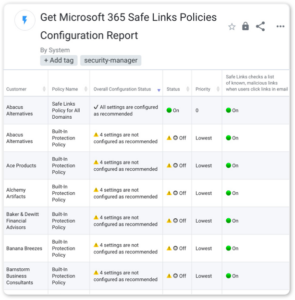
2. Choose the customers
Choose which customers to enable Safe Links Policies.
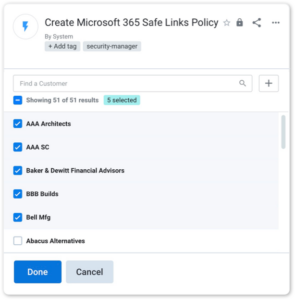
3. Run the policy
Run the Create Microsoft 365 Safe Links Policy. Use the Microsoft default Safe Link policies or create your own custom settings and click Run.